Internal linking is a cornerstone of SEO that helps boost your website’s visibility, improve user experience, and drive more traffic.
In this complete guide, we’ll walk you through the essentials and provide actionable tips to elevate your internal linking strategy.
What we’ll cover:
- Defining internal links and assessing their impact on SEO
- Overview of the major types of internal links
- Discussion of common internal link concepts
- Actionable strategies for effective internal linking
- Glossary of internal linking terminology
While many publishers and agencies treat content promotion as an entirely separate effort, effective internal linking can make a significant impact without extra promotional work. With a well-planned strategy, your content can rank higher and faster—unlocking its full potential.
Let’s begin.
What Are Internal Links and Their Benefits for SEO?
Internal links connect every page found on a website. They act as the glue that sets the site structure.
Users and search engines primarily benefit from internal links.
For users, internal links serve as solutions for website navigation. The main menu lets them access key pages on a website, while contextual links found on the body’s content allow them to find related pages in their search journey.
For search engines, internal links are ways to discover and index newly published or recently updated pages on a website. Without internal links, a website will have pages disconnected from the website architecture, called orphan pages.
In addition to being website navigation aids, internal linking offers many other benefits.
Here are a few benefits of internal linking:
- Improved user experience: Internal links guide visitors to relevant content, keeping them engaged on your website longer. This leads to increased positive SEO signals, such as more page views, longer dwell time, and lower bounce rates.
- Increased page authority: Internal links pass SEO value or link equity to the target page. If a page receives a lot of internal links, it tells Google that the content is high-quality, which may increase its SERP rankings.
- Enhanced page relevance: Internal link texts give users and search engines context about the linked page. The more descriptive the anchor text, the more relevant the target page becomes, which results in better ranking for related queries.
Brief Overview of the Types of Internal Links
There are 8 different types of internal links, each playing its specific purpose while fulfilling the goal of guiding visitors through a website and helping search engines understand the site’s structure and hierarchy.
We’ll look at the three most common ones below:
1. Navigational Links
Navigational links, also known as the main menu, are site-wide links that help users reach major pages on your website. They appear in your header menu as text or picture icons.
These links define the site structure and typically include links to pages like About Us or Blog.
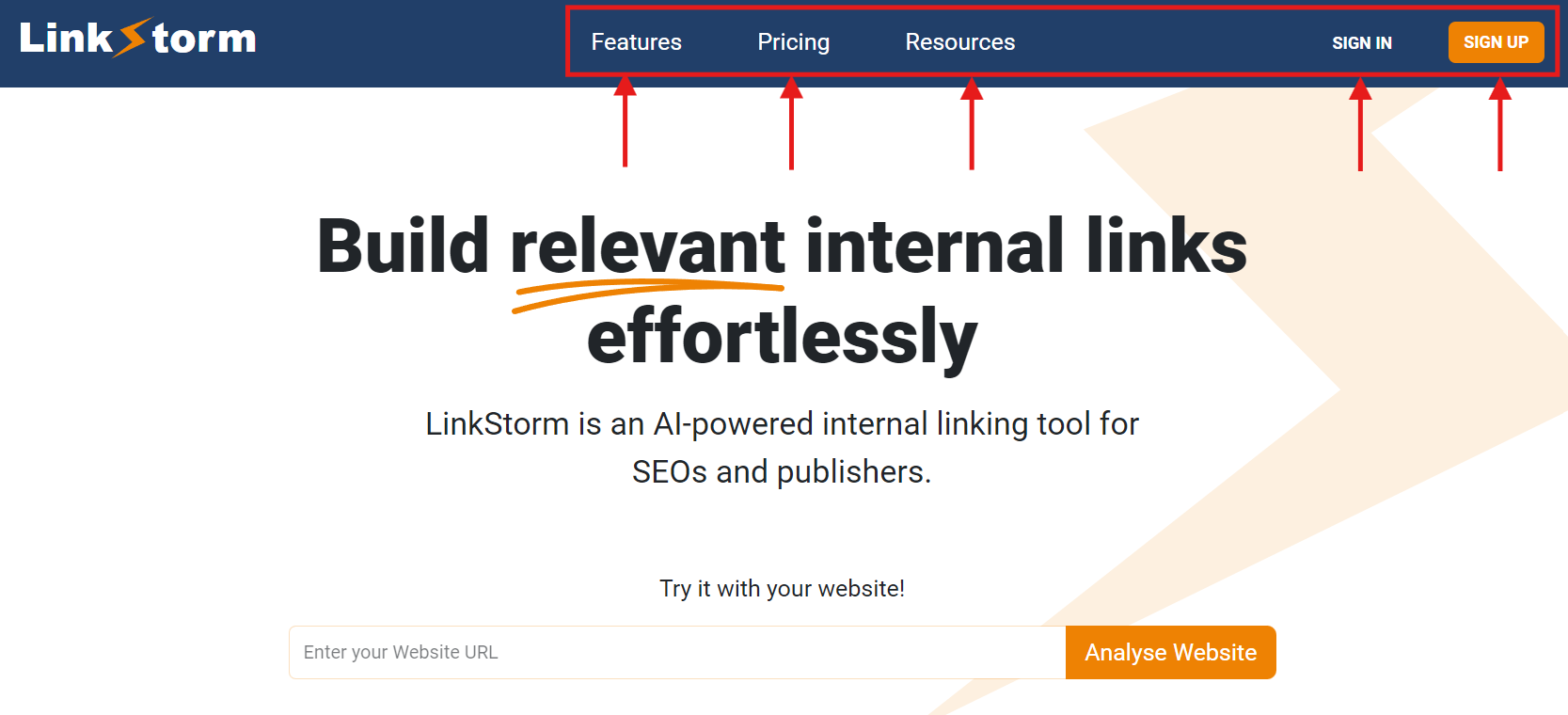
2. Contextual Links
Contextual or in-text links are internal links found in the body of a content.
Unlike navigational links that take users to a website’s key pages, contextual links typically point to related articles to the current discussion. They encourage users to read more and stay on your site longer.
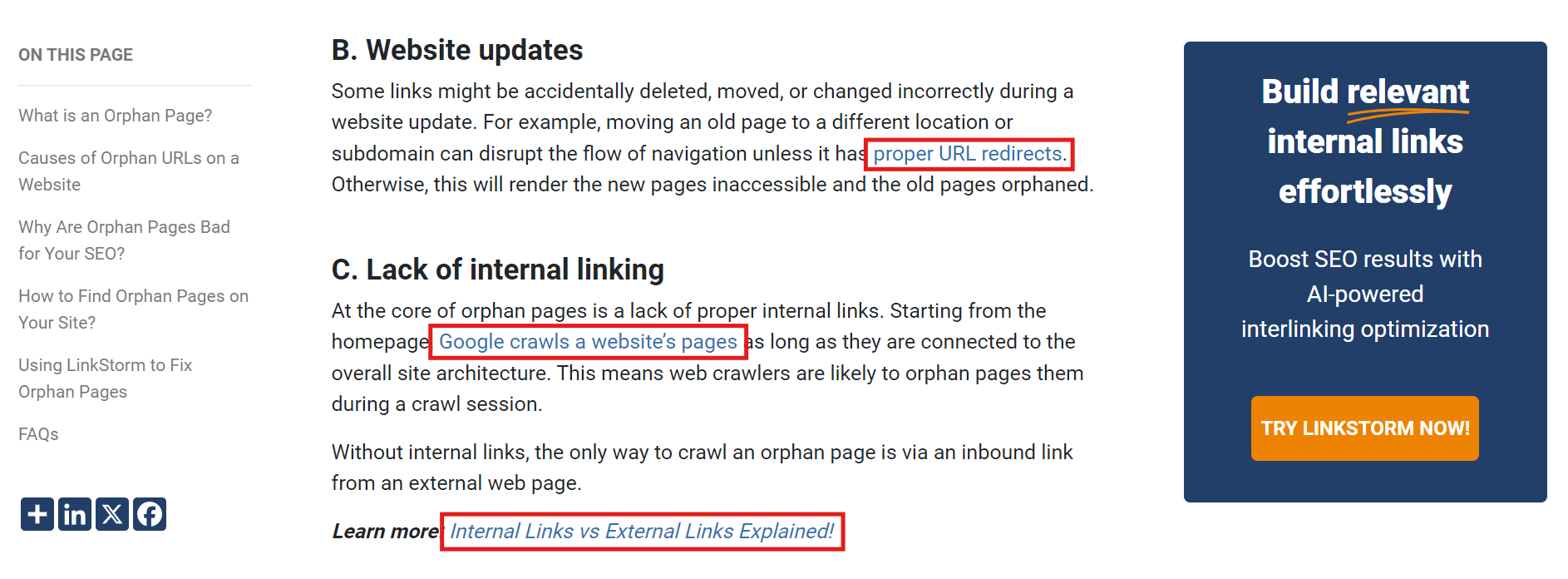
3. Bookmarks
Bookmarks, more commonly known as anchor links or jump links, are a type of internal links that take users to a specific section on a given page.
They are helpful for easy website navigation around text-rich or lengthy pages, allowing users to switch quickly between the contents and the referred section.
You will often find them in the table of contents portion of a content. One example of bookmarks is the jump links on this page’s left side.
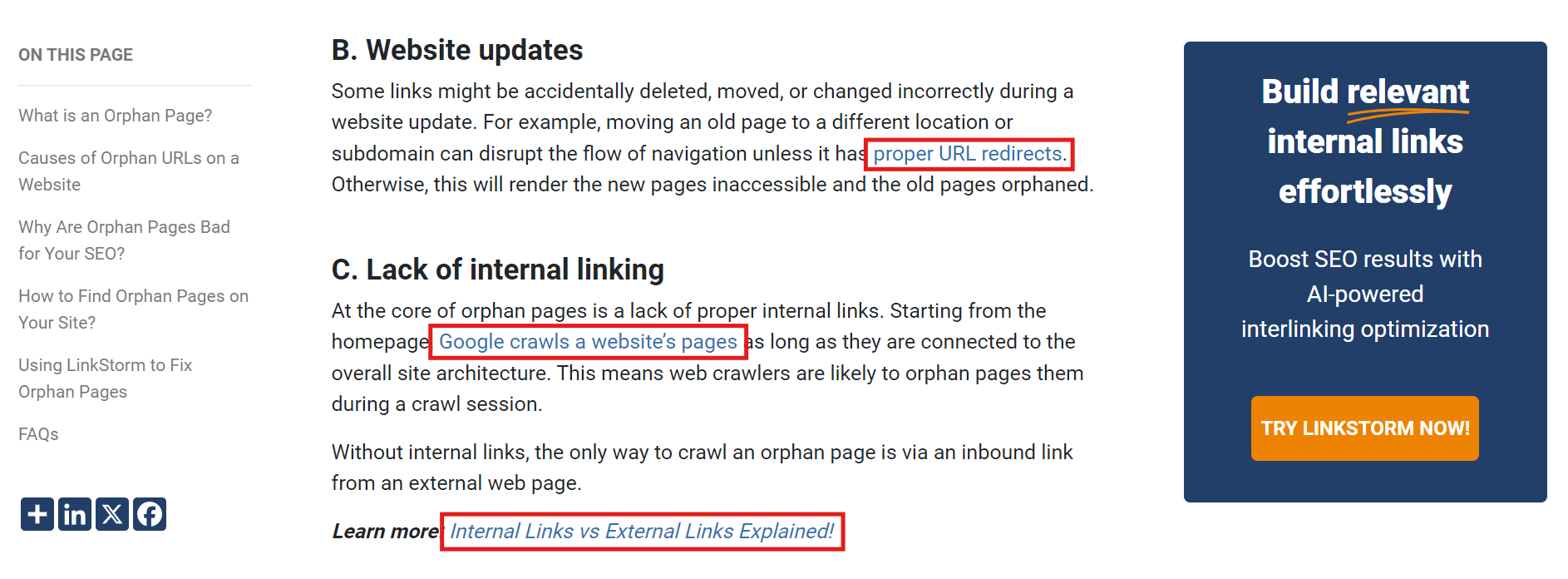
Common Concepts Associated with Internal Links
1. Click depth
Click depth refers to the number of clicks it takes to reach a specific page on a website from the homepage.
Here’s how click depth works:
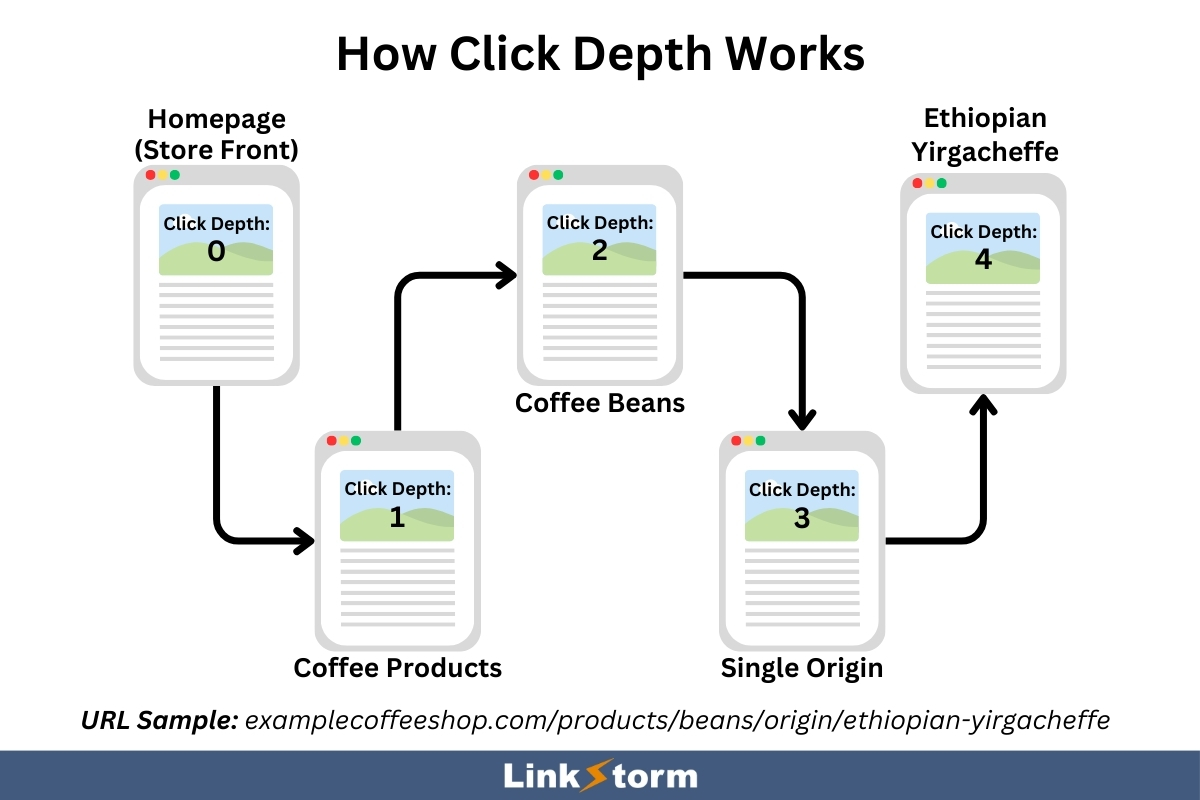
In the concept of click depth, lower is always better as they are more accessible to both users and search engines.
Why?
Higher click depth also means search engines must crawl more pages before discovering and indexing the target page. In extreme cases, pages buried deeply in the site architecture might consume Google’s dedicated crawl budget for a website.
Higher click depth means it takes users more clicks to reach a particular web page, negatively affecting the user experience as it will take too much time and effort. This can increase the bounce rate and reduce dwell time, making the site’s overall engagement metrics suffer.
(Note: We have an in-depth resource on click depth. We discussed how Google views click depth, answered whether click depth is a ranking factor, addressed essential FAQs, and provided actionable ways to optimize it.)
2. Breadcrumbs
Breadcrumbs is a website navigation system that shows users the path they took to arrive at the current page. They are a sub-class of navigational links.
You will find them as a trail of links, typically located at the top of the page, showing the chronological page hierarchy.
This can help you navigate to broader categories and sub-categories without pressing “back” multiple times, which helps with user experience.
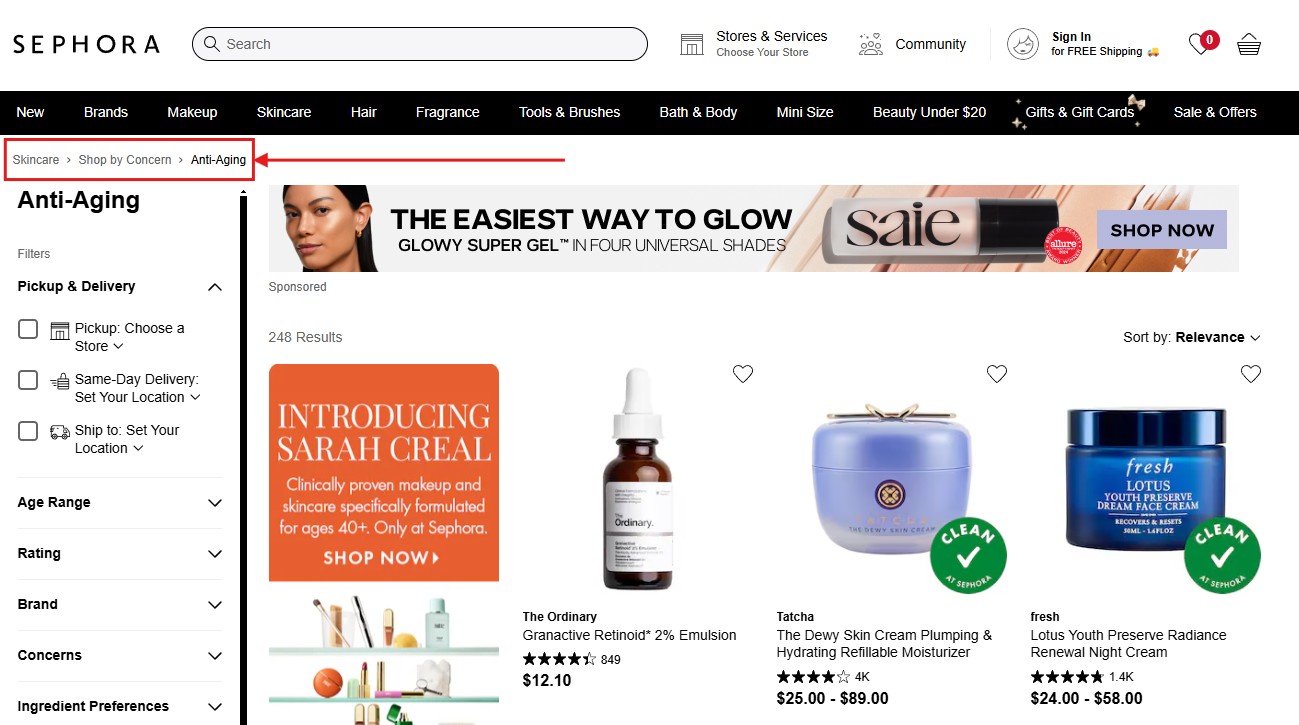
3. Link Equity
Link equity, also known as link juice, refers to the authority passed from one page to another via links. This is true across all types of links: internal links, backlinks, or external links.
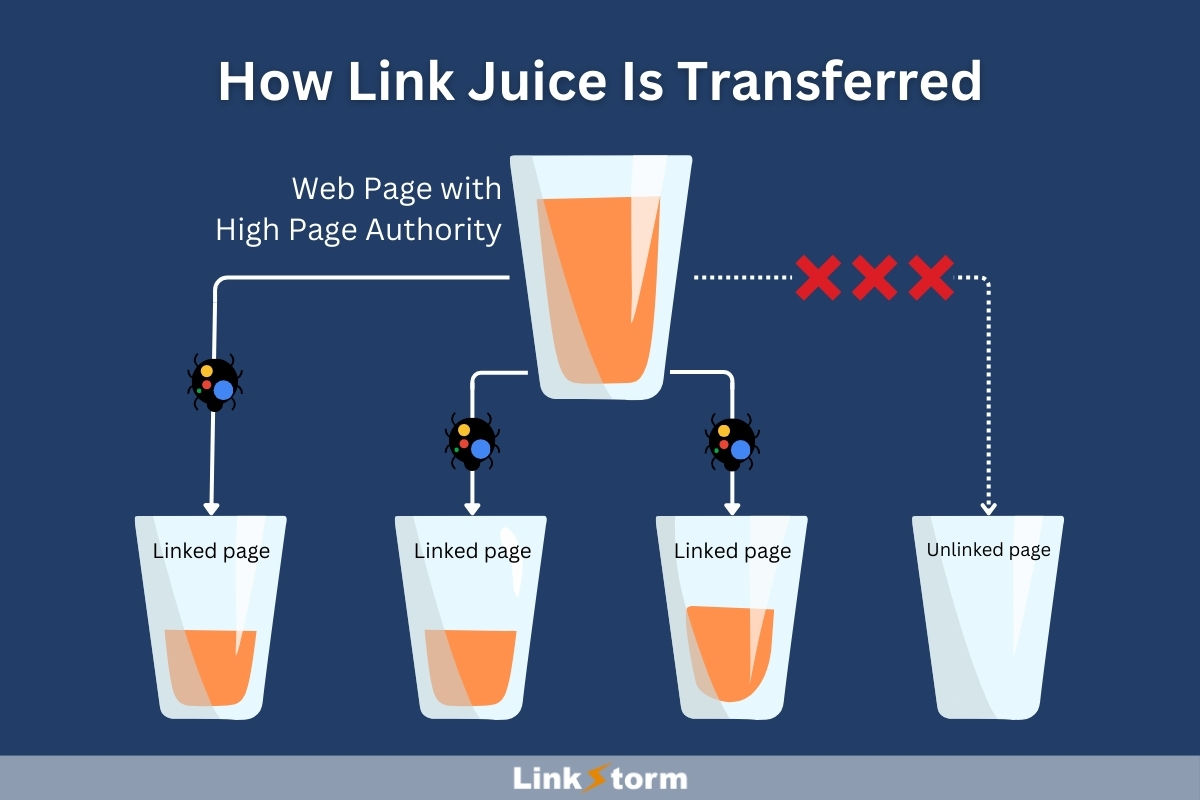
Google treats links as “endorsement,” or as many SEO professionals say, “votes of confidence.”
When a hyperlink is created, the linking page transfers some of its authority to the linked page.
All things being equal, the more incoming links a page has, the more link equity it receives, and the more likely it is to rank higher in search results.
However, not all internal links are created equal.
Here are a few factors that can influence the amount of link juice:
- The page authority of the linking page: A source page with a higher PA means more link juice is transferred to the target page.
- The anchor text in the hyperlink: More descriptive anchors provide better context for Google to determine the contextual relationship between the linked pages.
- The number of links on the page: More links on a page means the link juice will be equally distributed across all linked URLs.
Having a well-structured internal linking strategy can help you focus on building internal links from high-PA pages while using descriptive anchors.
This way, you can maximize link equity distribution throughout your website, improving its overall SEO performance.
(Note: We prepared an in-depth guide on link juice, where we differentiated link juice from PageRank, explained how link equity works, discussed link juice sculpting, and explored the factors affecting the amount of link juice. Read it via the link above.)
7 Actionable Internal Linking Strategies to Boost Your Website’s SEO
On many occasions, the terms “practices” and “strategies” are often interchanged. After all, some overlaps exist between the two concepts, but they are fundamentally different.
Strategies are overarching plans designed to achieve goals in your internal linking efforts. They provide a long-term roadmap on where and how to use internal links in your website.
Meanwhile, internal linking best practices are more technically inclined, focusing more on the implementation process of your strategy. They concern the individual “how-to” aspects of each step in your overall strategy.
Here is a quick illustration:

Here are the 7 strategies to help you achieve your SEO goals with internal links:
1. Get a complete picture of your internal linking
As the famous quote says, “Knowing your enemy is half the battle.”
Before implementing any changes, it’s advisable to understand your internal linking structure. This will help you identify areas where links are missing, analyze the performance of existing links, and determine whether any issues need to be addressed.
To do this, you must audit your internal links. An SEO tool like LinkStorm can help streamline the website audit process by:
- Uncovering the website’s internal linking issues
- Suggesting internal linking opportunities using semantic analysis
- Assisting with anchor text optimization
We’ll talk more about the above features later!
2. Discover new internal link opportunities
Finding new internal linking opportunities to keep the site well-connected can be challenging, especially when your website’s content increases.
While you can manually build internal links by skimming through your content, this is time-consuming.
Linkstorm automates this process using AI and semantic analysis. The tool suggests relevant internal links across your content, revealing linking opportunities that would otherwise remain undiscovered.
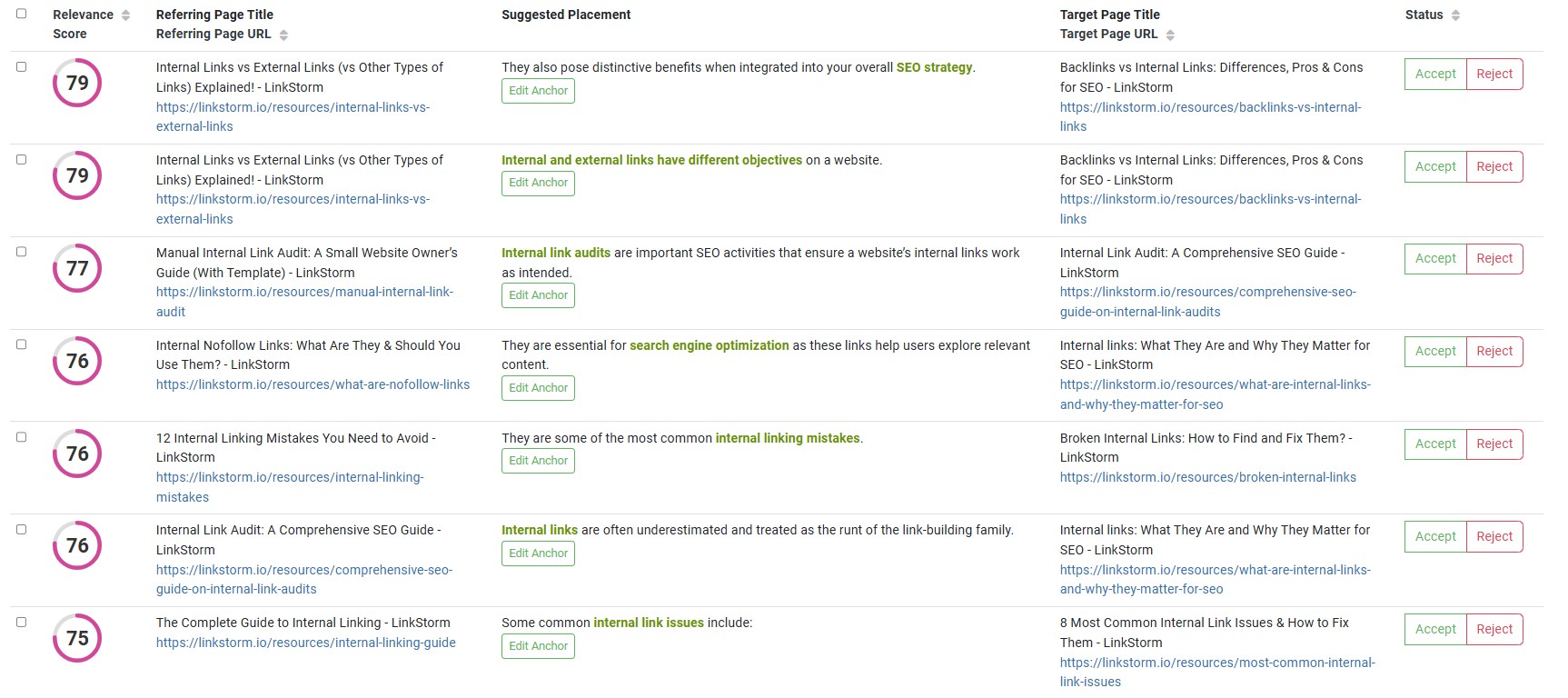
LinkStorm shows the source page (where the internal link comes from) and the target page (where the link leads). In addition, users can modify the suggested anchor text and accept the suggestion by pressing Accept.
Accepted suggestions are automatically embedded in the website’s content in real-time.
3. Optimize your internal link anchor text
As your site grows, tracking the anchors used in your internal linking becomes increasingly essential. How anchor texts are phrased in internal links can potentially limit the SEO performance of destination pages.
One common internal linking mistake among site owners is using generic phrases as anchors.
It’s crucial to use descriptive labels and optimize anchor texts to provide users with an idea of what they can expect once they click the link.
While short-tail keywords are fine, long-tail keywords are more specific and are composed of more words, literally. This gives you more headroom to capture the essence of the linked page to the given anchor.
Linkstorm helps website owners monitor and manage the anchors used in their internal links.
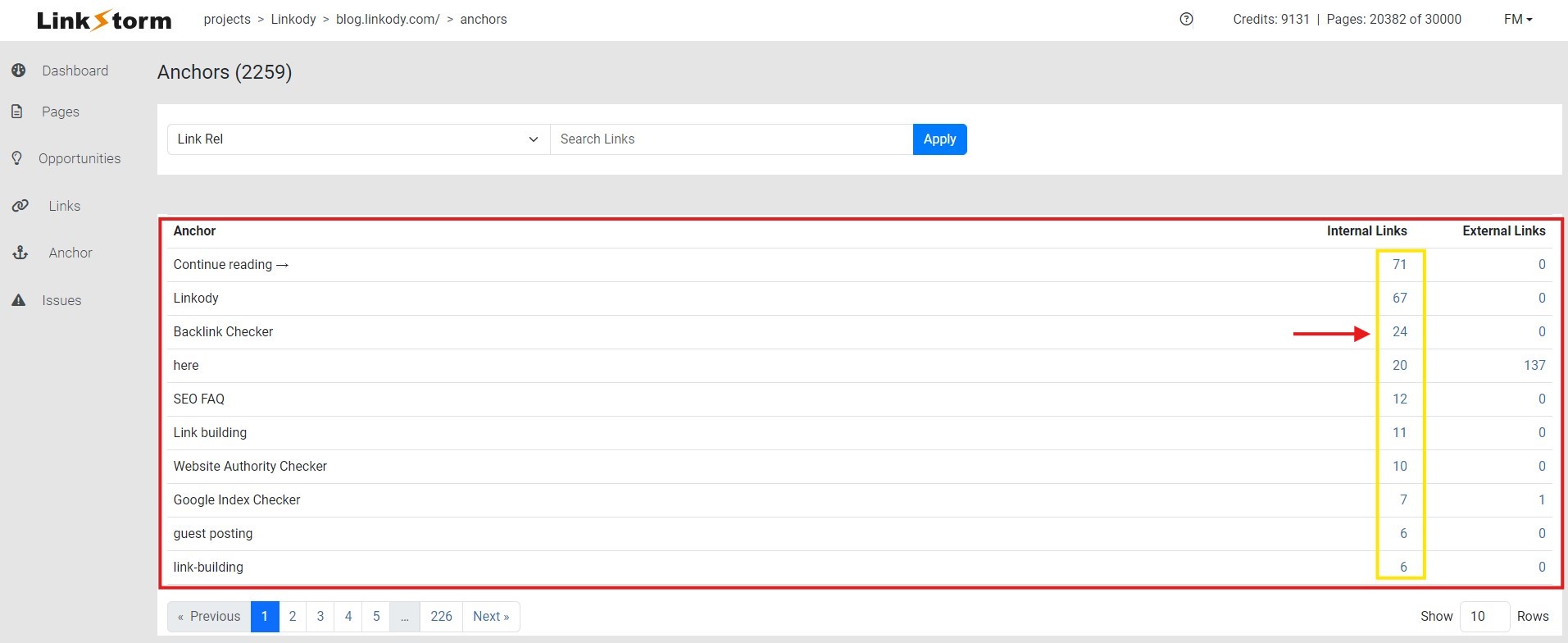
Clicking on any number will show the page where the selected anchor was found and the destination page.
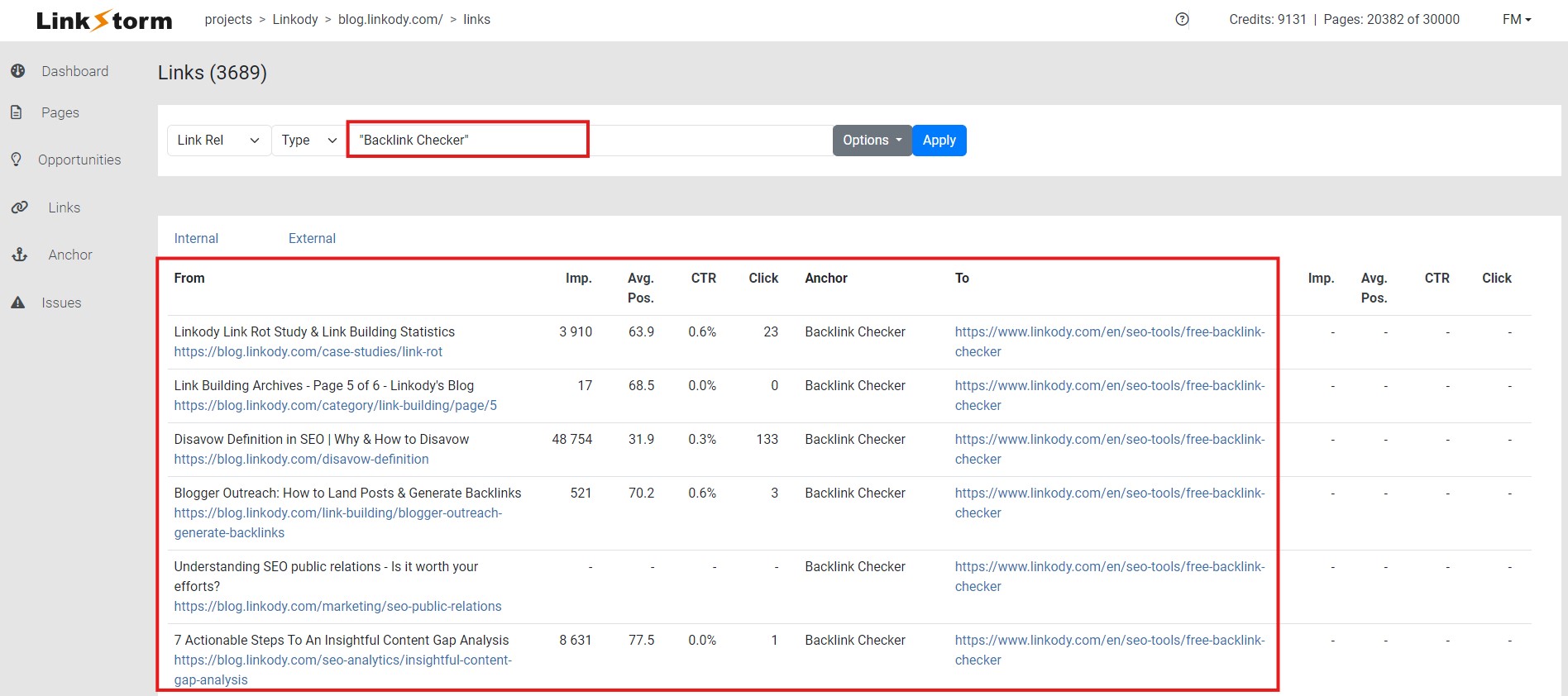
Using this information, you can optimize your internal and external link anchors by improving generic anchors, diversifying overused anchor texts, and preventing anchor text over-optimization.
4. Resolve internal linking issues
Fixing internal link issues is an important aspect of maintaining a healthy website. Linkstorm can help identify the most persistent internal link errors so site owners can resolve them accordingly.
These internal link issues include:
A. Broken Links
Broken links lead to pages that no longer exist or have been moved. You can either update the URL or remove the link to fix broken links.
LinkStorm uncovers the links on your website that no longer work as intended:
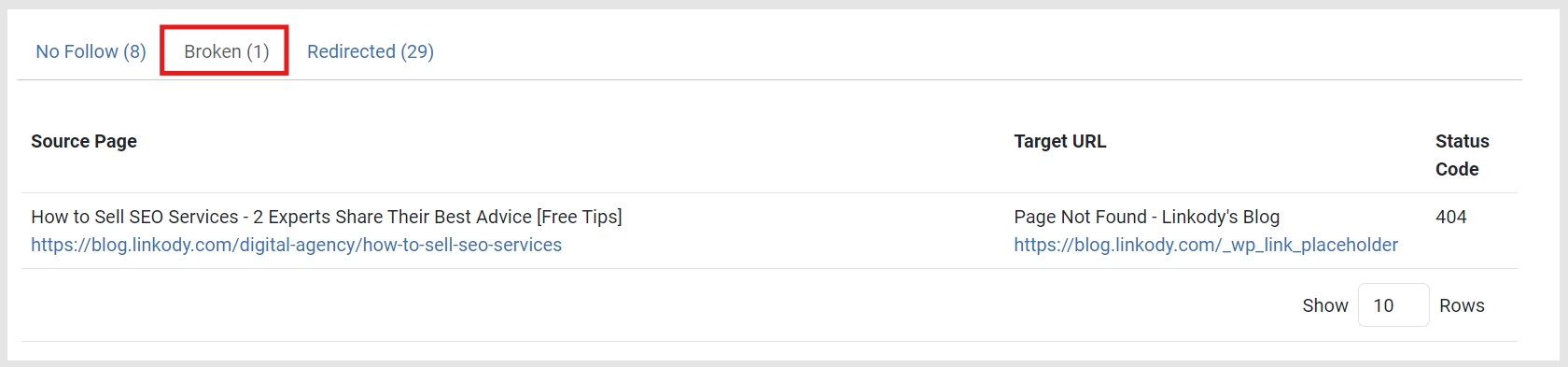
(Note: Click here to read our comprehensive guide on how to find and fix broken internal links.)
B. Nofollow Links
Nofollow links are hyperlinks that are qualified with a rel=’nofollow’ attribute. This tells search engine crawlers not to enter the link and crawl the attached web page.
Unfortunately, nofollow links do not transfer link juice from the source to the target page, limiting the page from maximizing its SEO value.
LinkStorm identifies the nofollow links on your website:
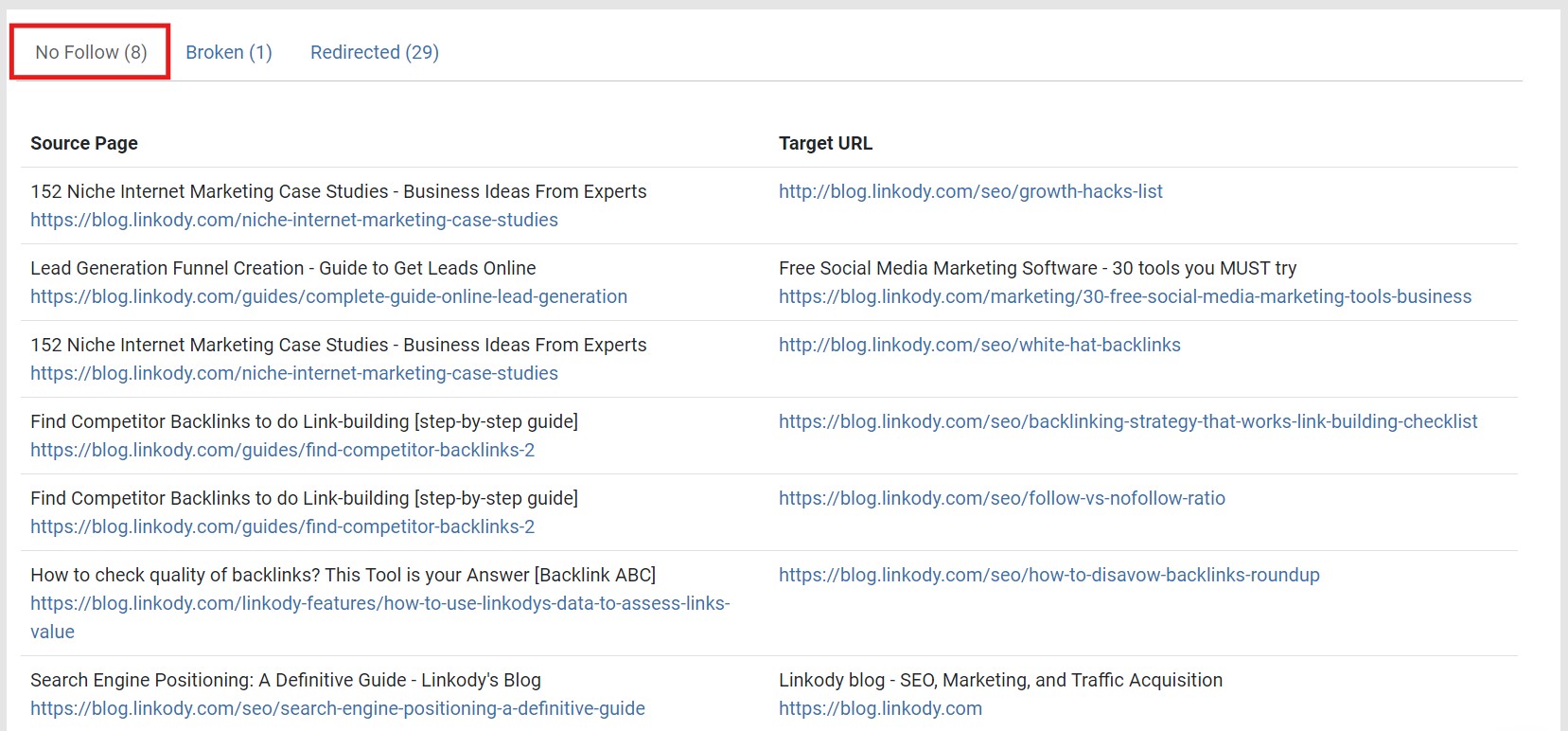
(Note: Click here for our resource on what and when to use internal nofollow links.)
C. Redirects
URL Redirects, or HTTP redirect codes, are solutions to send users to a different URL from what is initially requested. This is done when the original destination no longer exists to prevent users from accessing the page.
However, there are instances when errors arise with redirects, potentially giving users a poor experience in their search journey. Redirect loops occur when two or more URLs on a website redirect to each other, creating an endless cycle of redirects.
LinkStorm lists all the existing redirects found on your website:
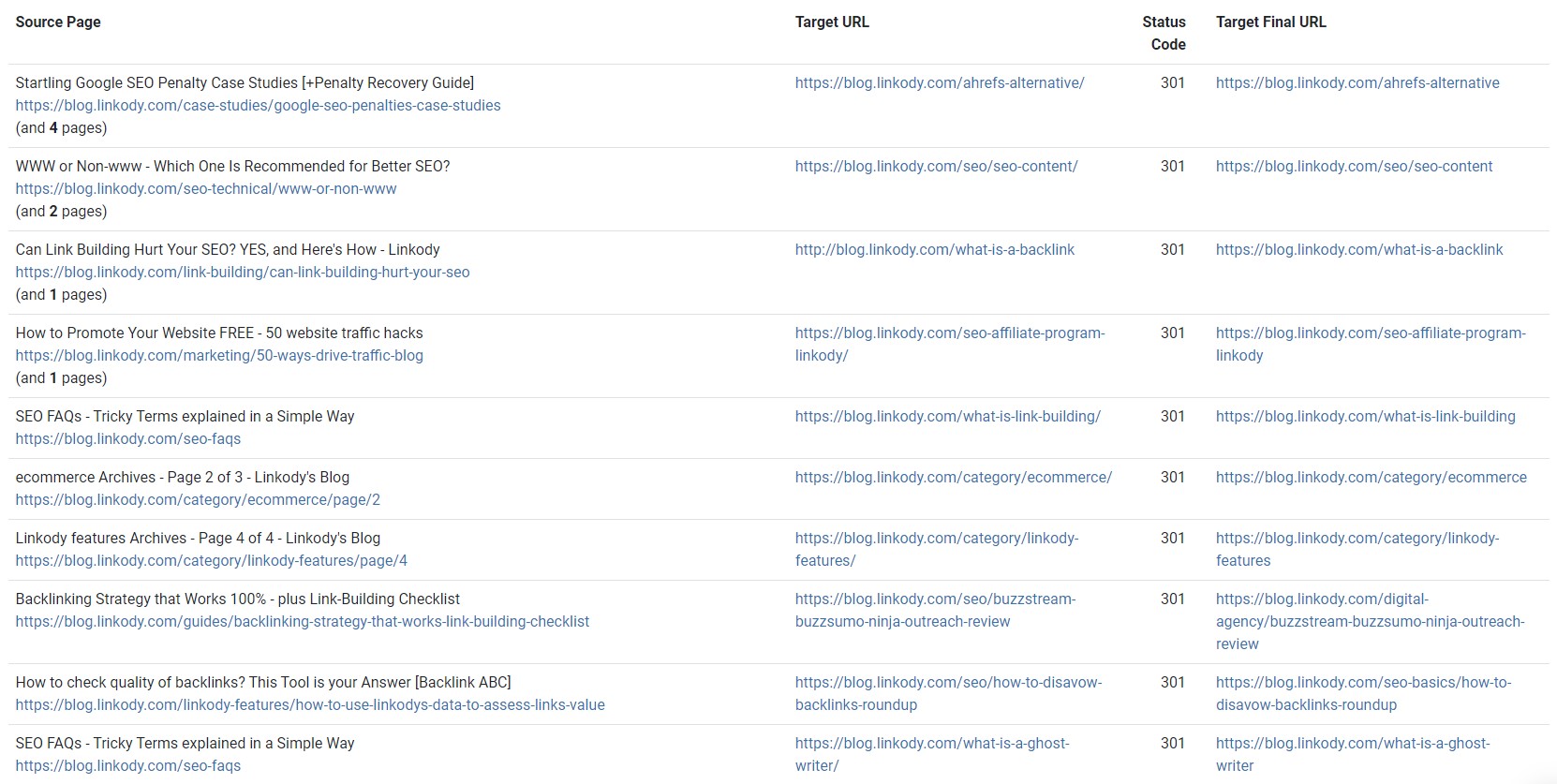
(Note: Click here for our complete guide on how to fix URL redirects.)
5. Create content clusters and pillar pages
A content cluster, or topic cluster, is a group of interlinked contextually related content centered around a core topic.
They are typically composed of three parts:
- Pillar page: most comprehensive piece that covers the main topic in depth
- Support pages: cover subtopics surrounding the pillar page
- Internal links: connect the pillar to support pages and vice versa
Ideally, all the content on your website must be arranged strategically into a pyramid with the homepage at the tip, pillar pages in the middle, and cluster contents are the building blocks making up its structure:
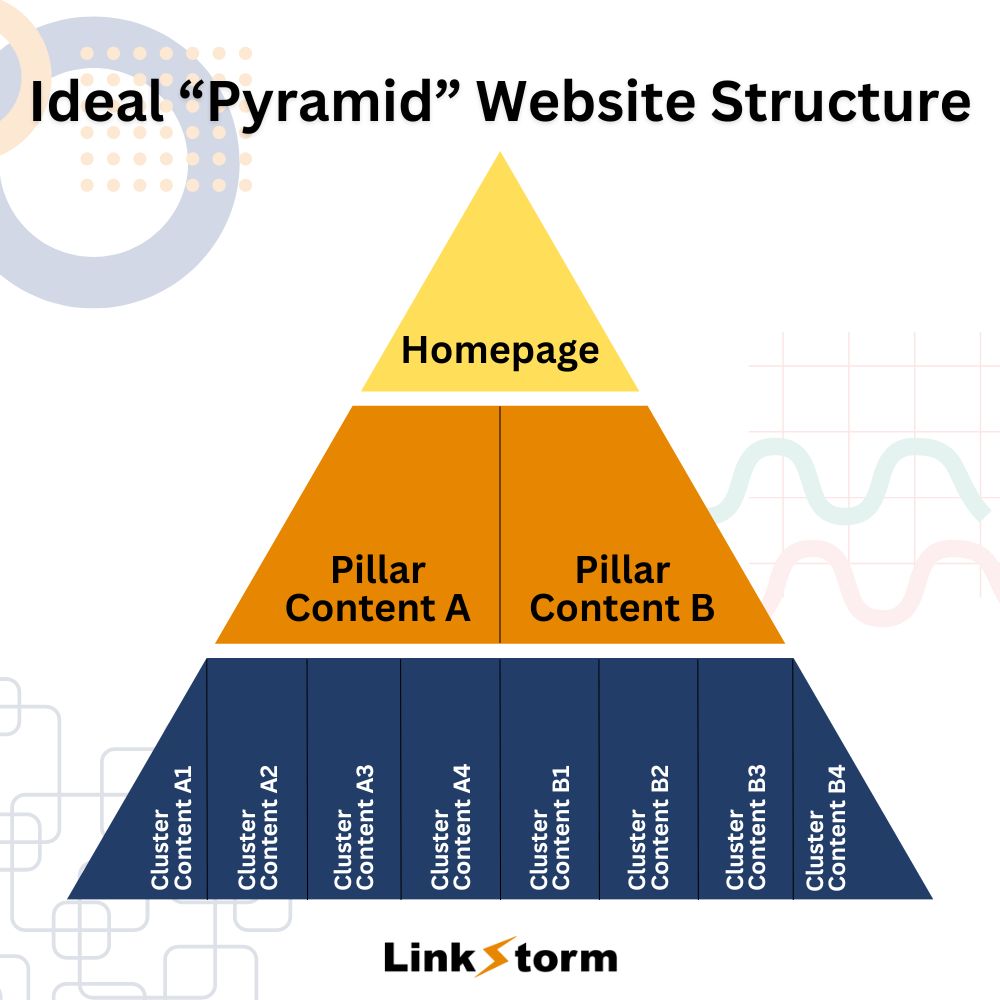
You can approach creating topic clusters in two ways:
First, if there is no content on your site yet, brainstorm broad topics relevant to your niche. For instance, if you own a cat blog, you could create a pillar post on the keyword “best cats for first-time owners.” Then, think of cluster content that will surround that pillar post, like below:
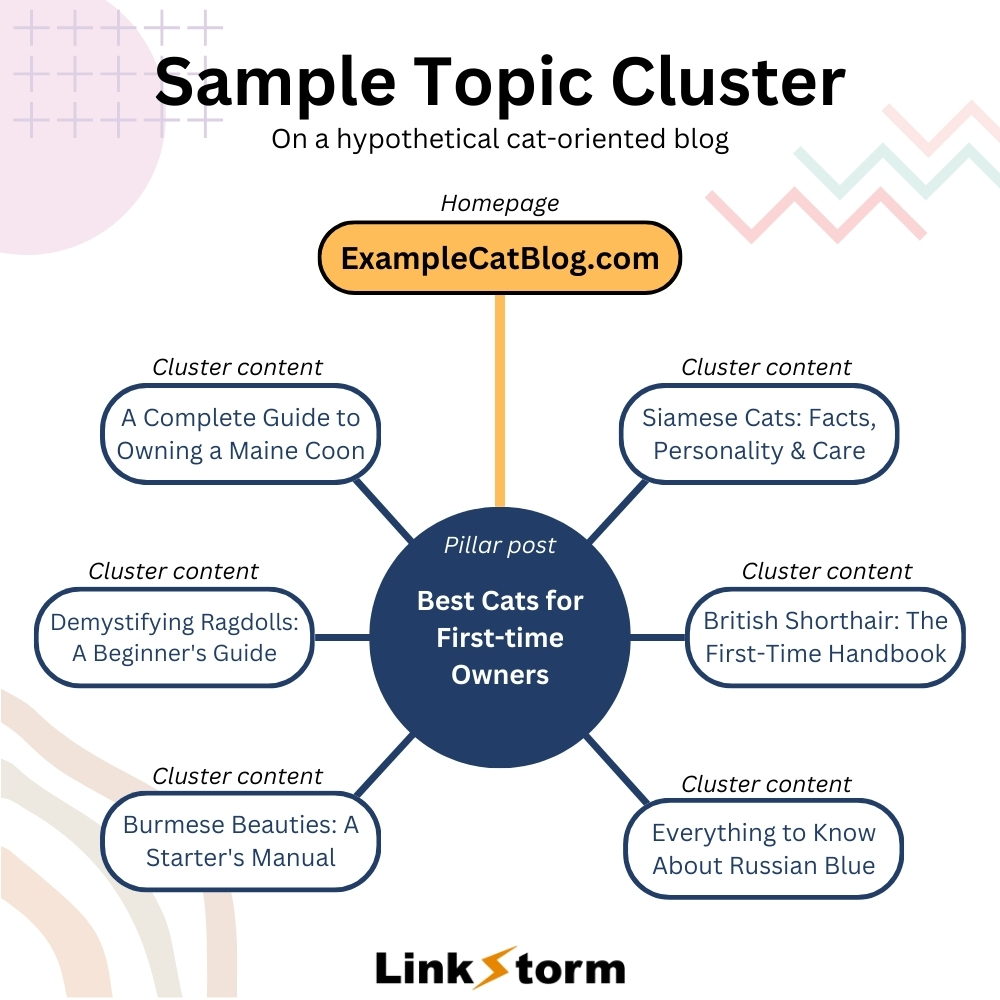
Repeat the process until you come up with several topic clusters.
Secondly, if you already have content on your website, you can still rearrange them into clusters.
Begin by reviewing the existing content and create a database listing all your articles. Group posts that target related keywords, as these will likely belong to the same cluster.
Once you’ve organized your content into groups, identify the page that can serve as your pillar post and determine the relevant supporting pages for each cluster.
Conversely, you may use LinkStorm’s Pages tab to search for seed keywords. This will show all the pages on your site using the keyword on the URL or title tag.
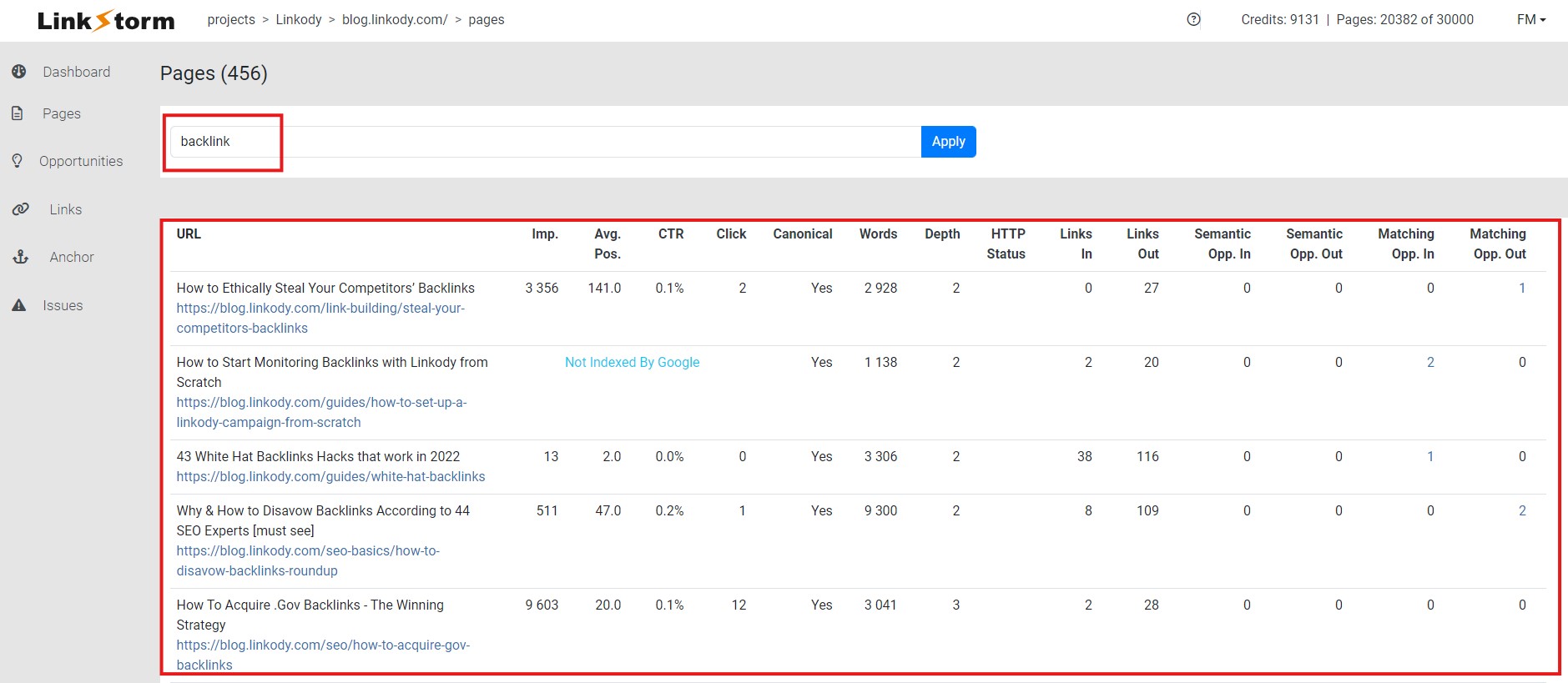
After you’ve identified the pillar post and support pages, head on to the Opportunities tab.
Write the seed keyword of the pillar post on the first bar and the keyword of the cluster content on the second bar. This will reveal all possible internal linking opportunities from your pillar post to your cluster content.
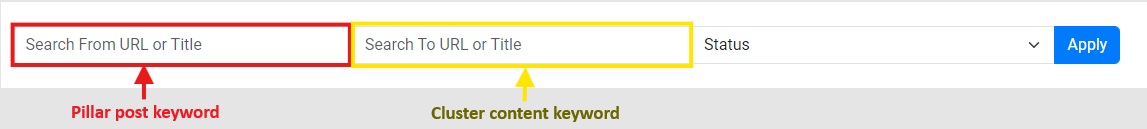
Then, reverse the process to find internal linking opportunities from the cluster content back to your pillar post. Or put both cluster content keywords in the search boxes to interlink them with one another.
If no internal links are suggested between the pillar and cluster content, you must modify the copy within the content to make way for internal linking opportunities.
6. Interlink old and new content
Every time you publish a new piece of content, the click depth of old pages increase. Pages buried deeply in the site structure consume more crawl budget, meaning it takes more effort for Googlebot to discover them.
It is advisable to always link new content to older pages, and vice versa. This ensures you maintain a well-connected and easily crawlable website.
However, this can quickly become frustrating and time-consuming as your content increases.
Internal linking helps restore the relevance of older high-click-depth pages by allowing users to revisit them from newer low-click-depth content.
LinkStorm allows for interlinking new and old content through its Opportunities tab. Click Accept on internal link suggestions from low-click depth to high-click depth pages, as shown below:
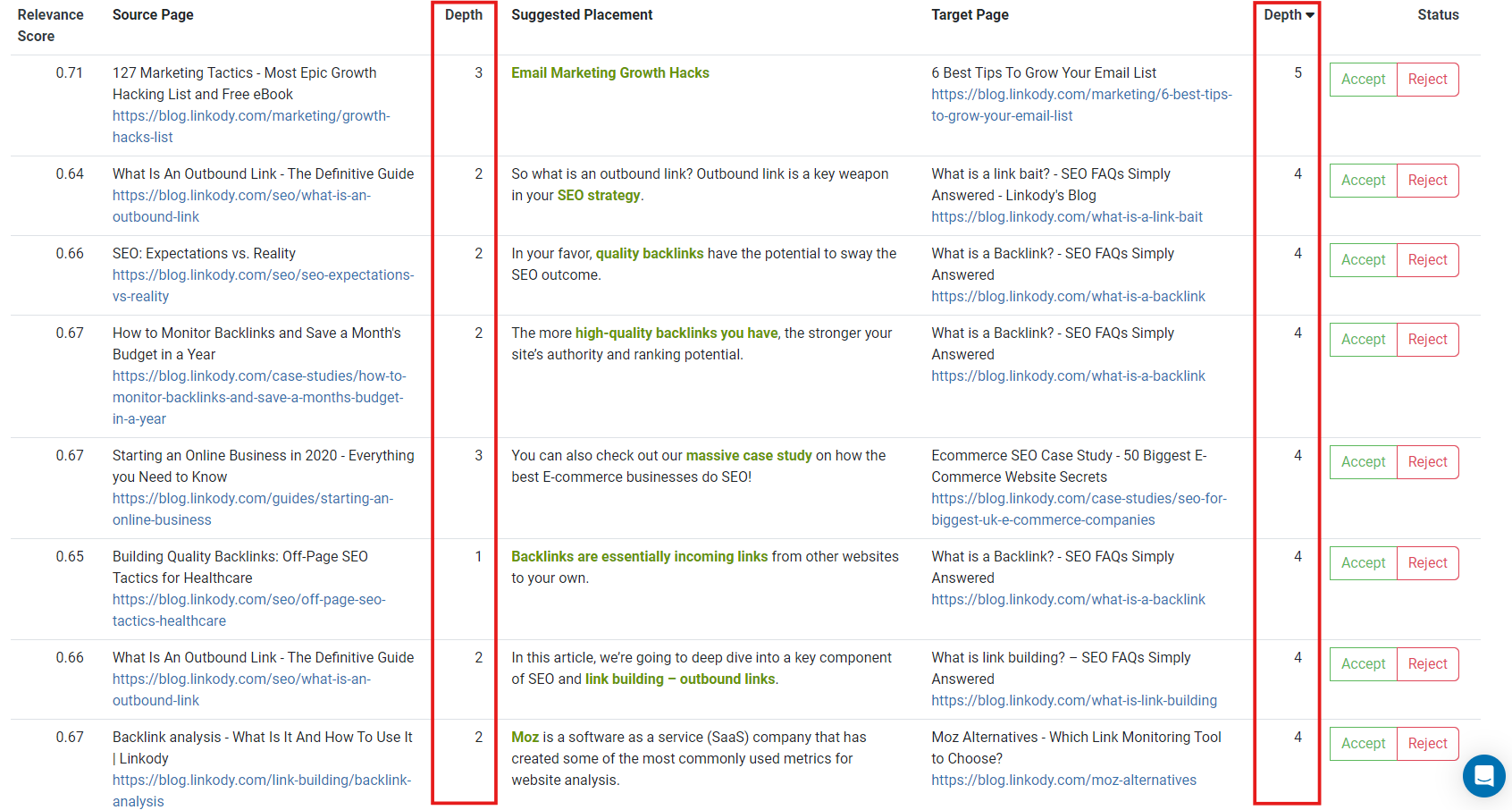
This potentially enables old content to re-engage in the SERPs competition, provided they offer competitive and evergreen enough value.
7. Conduct competitor analysis
A successful internal linking strategy will not be complete without peeking into what your competitors are doing. A lot of internal links from rival websites can reveal so much information that goes beyond internal linking.
In highly cut-throat industries, many websites turn to SEO and content creation in hopes of one-uping their competitors. While this is beneficial initially, it exposes sites to strategic emulation, which is the process of replicating and improving their strategies.
LinkStorm also offers competitor analysis capabilities. Create a new project and put your competitor’s link in the Website URL section. Then, LinkStorm’s spiders will crawl and create a database of their content.
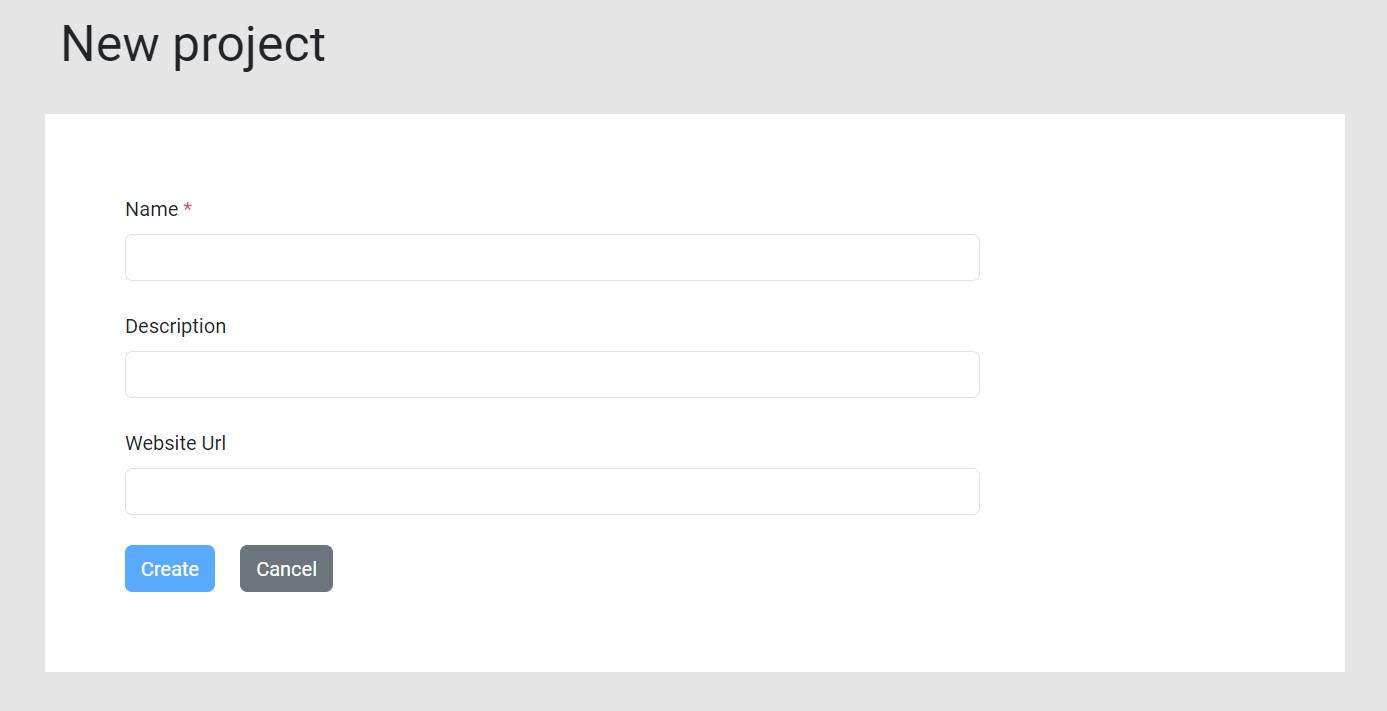
Using the Pages tab, input your seed keyword into the search bar. The tool will show every page targeting that keyword on your competitor’s site. This is a good benchmark for finding content opportunities you haven’t covered on your site yet.
For example, for the keyword “backlink,” all the pages on Linkody using backlink as a seed keyword are revealed. Keep repeating the above process, experimenting with seed keywords until you find content gaps between your site and competitors.
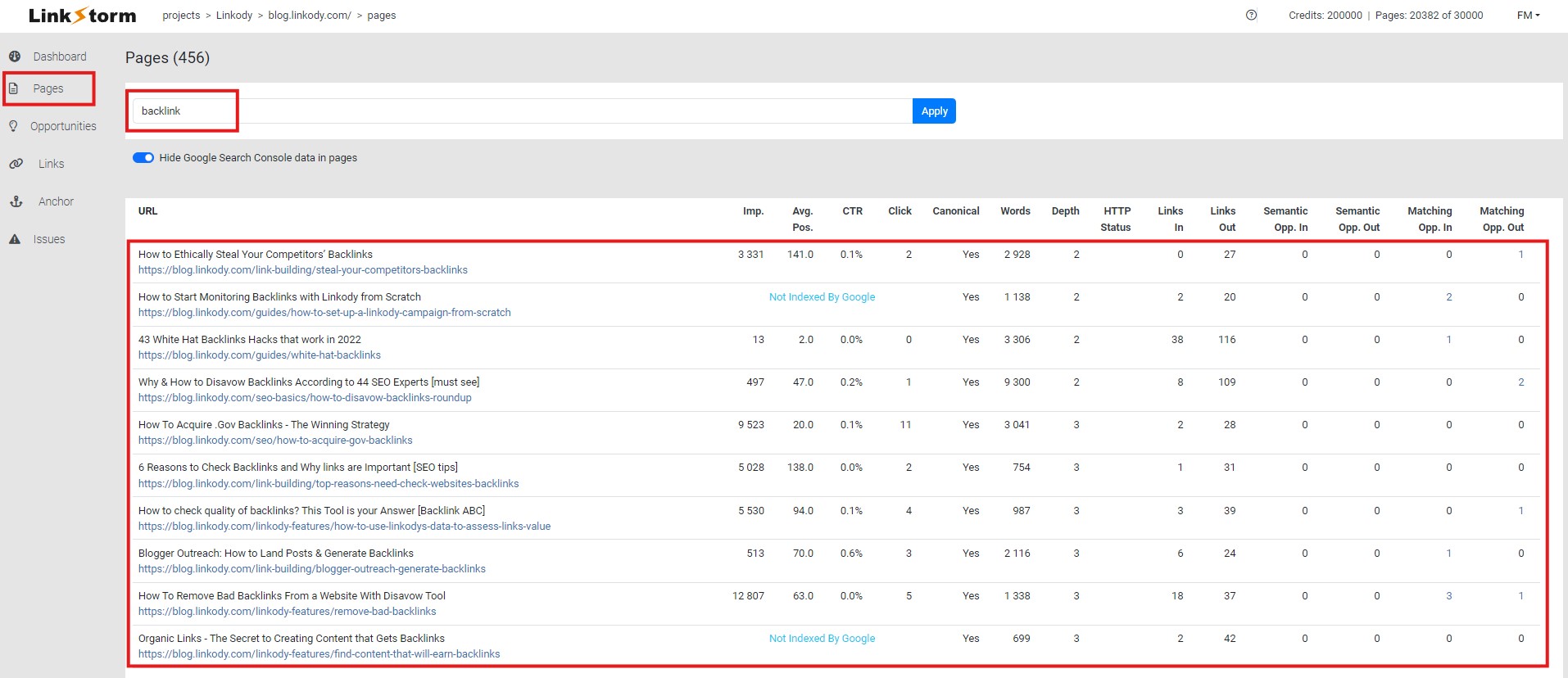
In addition, you can also explore LinkStorm’s Links tab to find gaps between you and your competitors’ internal linking campaigns.
Set the Link Type dropdown to ‘Text’ and write your seed keyword in the search box. Following the initial “backlinks” example, we will find cluster content gaps throughout your website.
This reveals if competitor sites are ranking for cluster or related content that you haven’t covered yet on your website.
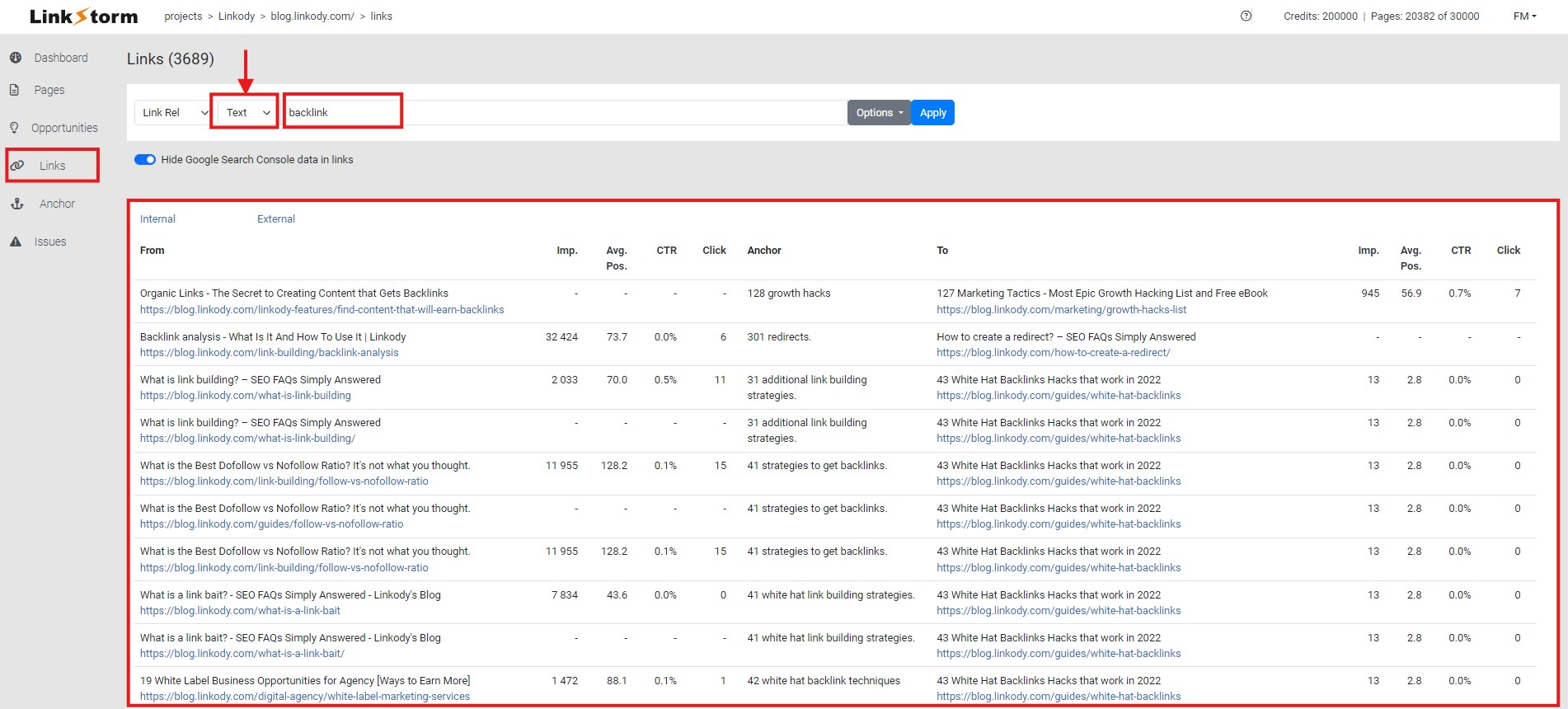
Conclusion
Internal linking significantly impacts the visibility and ranking of your website on search engines. It is an essential aspect of SEO that can help search engines find, understand, and rank your content more effectively.
By implementing a smart internal linking strategy, you can improve your website’s crawlability, user experience, and page authority, leading to better visibility and traffic in search results.
With the help of Linkstorm, effective internal linking strategies can be made easier and more efficient. If you want to improve your website’s SEO and enhance the user experience, it’s time to start incorporating internal linking strategies into your site’s architecture.
Try Linkstorm today for FREE—no credit card requirement, no strings attached.
Take the first step towards optimizing your internal linking for better search engine rankings and user engagement!
Glossary of Terms
Backlink: This type of link directs a user to your website from another domain. Backlinks can be built in various ways, such as through guest posts or podcast features.
Internal link: This type of link connects two pages within your website. It is written in HTML form and usually looks like this: [ <a href=”mywebsite.com/blog”>Read our blog</a> ]. Internal links create a navigation map for your website’s visitors and search engine crawlers to help them find relevant pages.
External link: An external link directs a user to another website, taking them away from your website. For instance, if you publish a guide to Slack on your website, you might include an external link to Slack’s features page.
Click depth: This refers to the number of clicks it takes to reach a page on your website from the home page. The lower the click depth, the better, as it signals to search engines that the page is important and should be ranked higher.
Anchor text: This refers to the visible words that link to the internal page.
SEO juice/link equity: This refers to a search engine ranking factor that is distributed through internal links. Pages pass “link juice” from one high-value page to another. The CheiRank algorithm plays a role in this process, which is how Google determines the importance of a page based on the quality and quantity of its outgoing links.
No-Follow Link: A no-follow link is a hyperlink that has a no-follow tag applied to it. This tag tells search engines not to follow the link or pass any link juice.
Do-Follow Link: A do-follow link is a hyperlink that does not have a no-follow tag applied to it. This means that search engines follow the link and pass link juice from one website to another.
Domain Authority: Domain Authority (DA) is a metric developed by Moz that predicts how well a website will rank on search engine result pages (SERPs). It is based on factors such as the number and quality of backlinks a website has.
Page Authority: Page Authority (PA) is a metric developed by Moz that predicts how well a specific page will rank on search engine result pages (SERPs). It is based on factors such as the number and quality of backlinks to the page.
Broken Link: A broken link is a hyperlink that no longer works. It can occur when a website is taken down or when a page is moved without being redirected.
Outreach: Outreach is the process of reaching out to other website owners or bloggers to request a backlink or to establish a relationship that could lead to a backlink. It is a common tactic in link building.
Leave a Reply