Internal linking tools are software applications or plugins designed to help site owners create and manage internal links within their websites.
These tools can automate various aspects of the internal linking process, such as finding internal linking opportunities, suggesting viable anchor texts, tracking link performance, and more, so you don’t have to.
Here are the 10 best tools for optimizing your internal links:
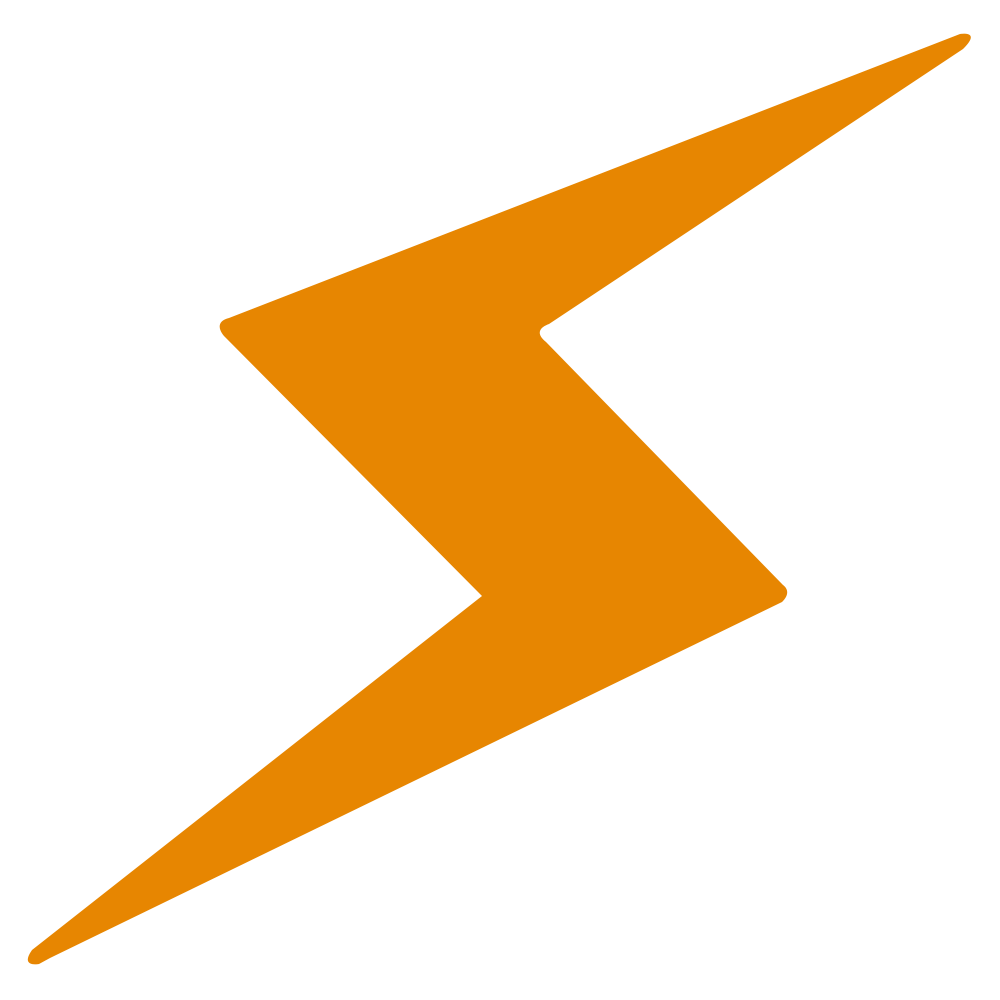 Visit LinkStorm |
An AI-powered internal linking tool that uses semantic analysis and proprietary web crawlers to identify linking opportunities, fix issues like broken links, and simplify SEO management with a user-friendly interface. | Read our review |
 Visit Google Search Console |
A free tool by Google that helps site owners manage websites, identify orphan pages, and analyze internal and external links—an excellent budget-friendly option despite its lack of automation. | Read our review |
Visit LinkWhisper |
A popular WordPress plugin powered by AI, offering internal link suggestions, auto-linking based on keywords, and seamless Google Search Console integration for efficient link management. | Read our review |
Visit Internal Link Juicer |
A WordPress plugin for automated internal linking, allowing users to define keywords for automatic links and customize settings like link frequency and exclusions via a dedicated dashboard. | Read our review |
Visit AIOSEO |
An all-in-one WordPress SEO plugin with a Link Assistant feature that suggests relevant internal links, tracks link-building stats, and simplifies internal linking with easy-to-use controls. | Read our review |
Visit Yoast SEO |
A user-friendly WordPress plugin for beginners that offers an internal linking tool with drag-and-drop functionality, helping to optimize SEO and prevent orphan pages by suggesting relevant links. | Read our review |
Visit RankMath |
A versatile WordPress SEO plugin offering contextual internal link suggestions in the text editor, with plans to add a Link Builder feature for easier link placement using specified anchor texts. | Read our review |
Visit YARPP |
A unique WordPress plugin that auto-suggests related content at the end of posts, helping to encourage site exploration and transfer link juice, while offering customization options for templates and algorithms. | Read our review |
Visit Ahrefs |
A comprehensive SEO tool that offers a Link Opportunities report for building internal links, though it requires manual insertion of links, unlike more seamless WordPress plugins. | Read our review |
Visit Semrush |
A powerful SEO tool focused on optimizing internal linking architecture, offering site audit reports that help manage link distribution, errors, and link equity, ensuring a healthy internal linking structure. | Read our review |
If you’re interested to read how internal links impact SEO and why you must invest in internal linking tools, keep scrolling.
Internal Links and Their Impact on SEO
John Mueller himself said that internal links are critical for SEO.
Here’s what he said exactly:
“I think it’s one of the biggest things that you can do on a website to kind of guide Google and guide visitors to the pages that you think are important.”
Internal links help users move from one web page to another on the same website.
Structural internal links are the skeleton that gives link structure to a website. These links let users effectively reach a site’s key sections and inform search engines which pages are most valuable.
Conversely, contextual internal links provide access to relevant content normally inaccessible via structural links. These links are not just for your audience but also tell web crawlers how the pages are contextually interrelated.
Like other types of links, internal links also transfer SEO value or link juice from the source to the target page. Maximizing internal linking effectively distributes link equity across web pages, resulting in overall website optimization.
Why Should You Invest in Internal Linking Tools?
Managing your website’s internal linking manually is possible but demanding and time-consuming. Like other SEO activities, it requires constant upkeep. An internal linking tool alleviates the burden by taking on the brunt of the internal linking process.
Here’s a complete list of benefits of using an internal linking tool for your website:
Benefit #1: Suggest opportunities for internal linking
Internal linking tools automatically find opportunities to interconnect relevant content with one another. These tools collect relevant pages and identify viable anchor texts to link them together, enhancing the site’s navigability and supporting the user experience.
Benefit #2: Uncover internal link issues
Internal linking tools may also identify SEO-damaging issues, such as broken links, high click depth, problematic redirects, and nofollow links, which would have otherwise ruined the user experience and limited the website’s performance.
Benefit #3: Boost site-wide SEO performance
Internal linking tools help websites maximize link juice distribution across web pages, improving the website’s SEO performance, which may eventually lead to a measurable increase in SERP positioning.
Benefit #4: Cost-effective in the long run
Internal linking tools can significantly reduce the time needed to build and manage internal links. Unlike manual internal linking, internal linking tools automate identifying relevant pages, creating links, and ensuring they are placed correctly. This not only translates into monetary savings but also means site owners can reach their internal linking goals faster.
Benefit #5: Saves time versus manual internal link audits
Internal linking tools are cost-effective as they reduce manual effort, minimize labor costs, and prevent unforeseen human errors that could negatively impact SEO or user experience. These tools also let site owners save time, allowing them to focus on more important, income-generating business activities.
Factors to Consider When Choosing an Internal Linking Tool
Every automated linking tool is unique, offering distinct advantages for a website. Choosing the right tool that fits your needs, preferences, and budget is essential. Here are some of the factors you might want to consider when selecting an SEO tool:
A. Features and Functionality
Most tools have one common denominator: they automatically find internal link opportunities throughout your website on your behalf. This must be a non-negotiable feature.
However, you will get more value if the tool goes beyond finding links. Here are additional features and functionality you might need:
- Reveals sitewide issues
- Useful for anchor text optimization
- Bulk link creation
- Link tracking and performance reports
The key is looking for tools that integrate with your existing website management solutions.
B. Ease of Use
Ideally, the tool must be user-friendly, straightforward, and intuitive. This is especially beneficial for the less technically inclined.
When selecting a tool, consider the learning curve, time to mastery, and availability of support resources.
C. Integration with Other Tools
Check if the tool integrates seamlessly with your website’s content management system (CMS). Many tools are offered as WordPress plugins, meaning they won’t work for other websites built on different CMS platforms, such as Shopify, Wix, and Joomla.
If you work with various clients, consider standalone tools that work on all platforms, like LinkStorm or Semrush.
D. Cost
Evaluate the tool’s pricing structure. This covers subscription fees, additional costs for premium features, and any hidden charges. Compare the upfront investment to the benefits and potential ROI.
Best Internal Linking Tools to Boost SEO Performance
1. LinkStorm
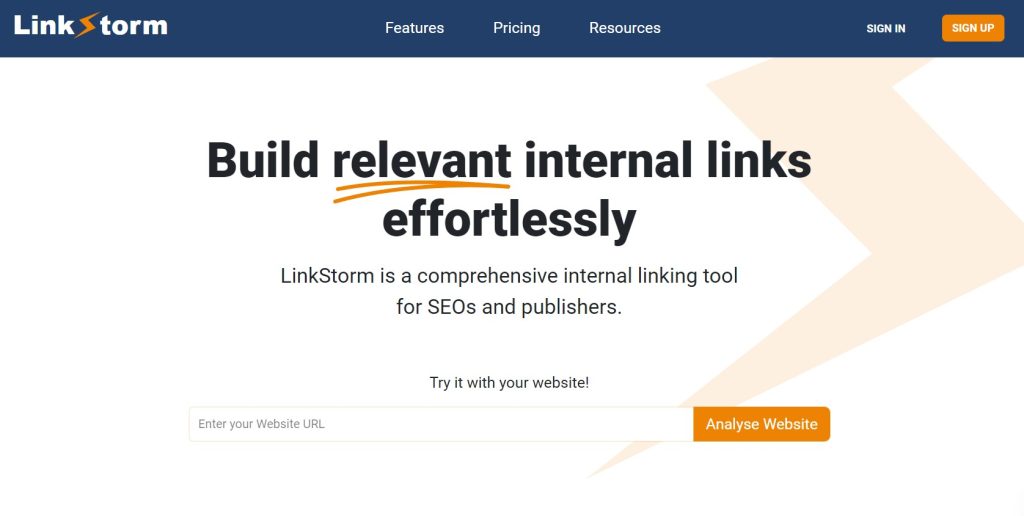
LinkStorm is a specialized AI-powered internal linking tool designed to help site owners manage their internal linking campaigns and achieve their SEO goals.
LinkStorm is equipped with its own proprietary web crawlers that index a website’s content into its database. This boosts the tool’s effectiveness and accuracy in identifying internal linking gaps across web pages.
Using AI and semantic analysis, LinkStorm extracts all possible relevant internal links. Users have full control over which link suggestions to accept or reject. Accepted suggestions are automatically added to the content.
The tool also uncovers common yet damaging internal link issues, such as broken links, redirects, and nofollows, ensuring websites offer unparalleled user satisfaction.
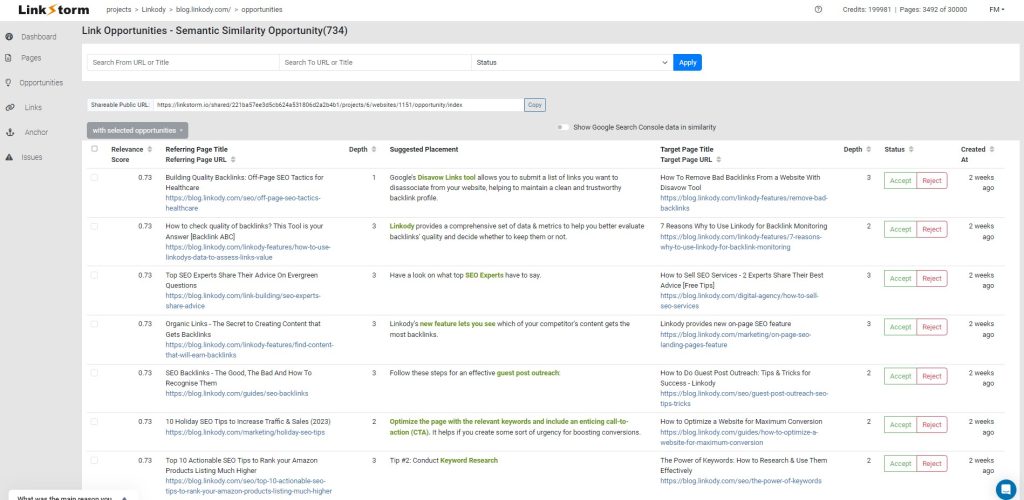
LinkStorm achieves these feats while maintaining a user-friendly interface for maximum simplicity.
Pros
- Suggests internal linking opportunities based on the selected algorithm
- Google Search Console integration for additional site metrics and traffic data
- Reveals internal linking issues (broken links, nofollows, redirects)
- Automatically add internal links straight from LinkStorm’s dashboard
- Dedicated tool, not a plugin; it works across all websites and CMS
Cons
- May need minor HTML knowledge to integrate LinkStorm into websites
- No WordPress plugin for non-tech-oriented site owners
Pricing
The price starts at $30 monthly for Small, $60 monthly for Medium, and $120 monthly for Large. All plans come with unlimited websites and projects; only the number of URLs and credits varies.
2. Google Search Console
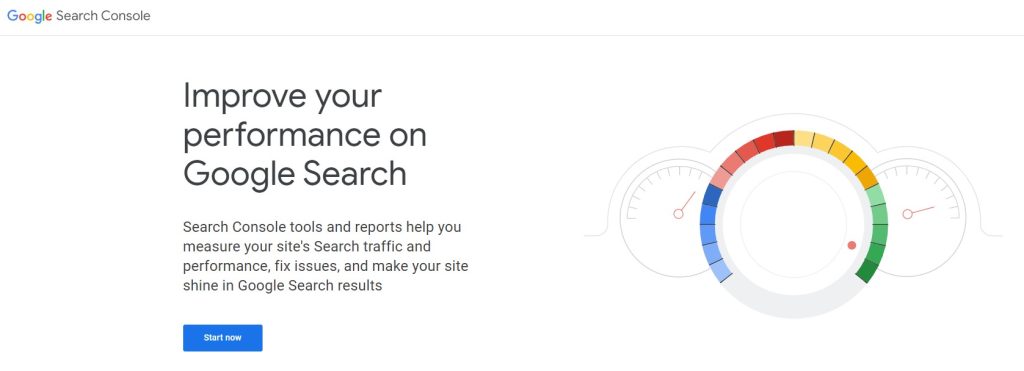
Google Search Console is Google’s dedicated free software for helping site owners manage their websites. The tool’s Links report provides insights into a domain’s internal and external links. Users can view their list of top linked pages from both internal and external sources.
By arranging the list, users can uncover which pages have zero incoming links, a.k.a. orphan pages, which they can resolve accordingly.
Unlike other SEO tools on the list, GSC may seem feature-limited without automatic link placement functions. But it offers a good starting point for managing internal links. Plus, its free price tag more than makes up for it, especially for site owners pressed for budget
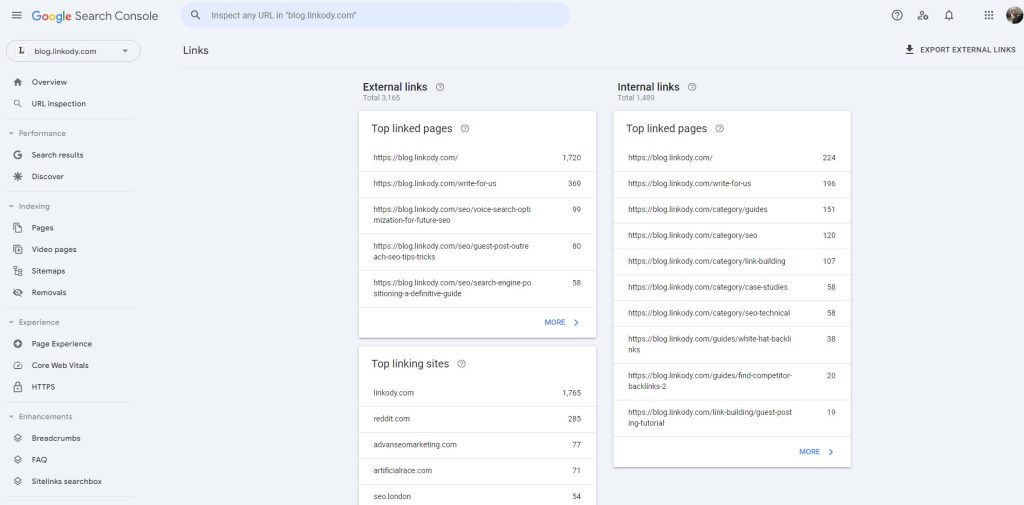
Pros
- Free to use
- Accurate metrics straight from Google’s database
- Useful for finding orphan pages (if XML sitemap is uploaded)
- Shows top linked pages both from internal and external sources
Cons
- Basic compared to other software
- Do not identify internal link opportunities or issues
- Require users to build internal links manually
Pricing
Free
3. Link Whisper

Link Whisper is arguably the most popular internal linking plugin for WordPress. Like LinkStorm, it is powered by artificial intelligence, where the tool provides internal link suggestions as you write on the WordPress editor. The tool also gets Google Search Console integration, giving access to essential site metrics and traffic data straight from the WordPress dashboard.
One of Link Whisper’s best features is its auto-linking function, where users can configure keywords to link to a specific URL. When using this, any past or future mention of those seed keywords will automatically create an internal link to the intended destination.
Link Whisper can also suggest links from other websites you own. If you want a no-nonsense WordPress plugin, this is a good option.
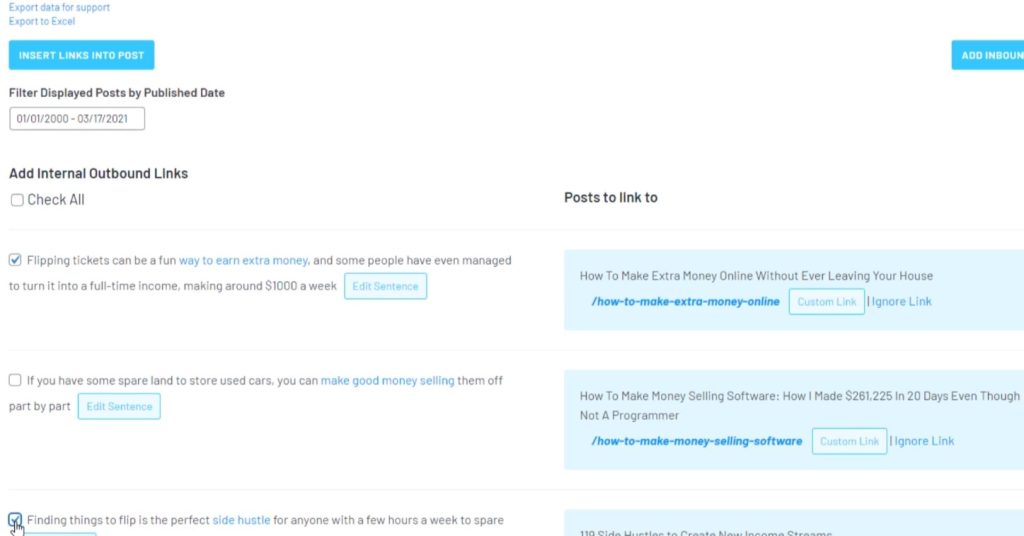
Pros
- Configurable to automatically add internal links for a specific anchor text
- Get internal link suggestions as you write content
- Find and fix broken internal links
- Google Search Console integration
- Available plugin for WordPress and Shopify
Cons
- Does not work for websites built on different CMS
- Limited support for Shopify-based websites (according to reviews)
Pricing
The price is $67 for 1 website, $107 for 3 websites, and $157 for 10 websites. All plans come with all the features and are billed annually until canceled.
4. Internal Link Juicer
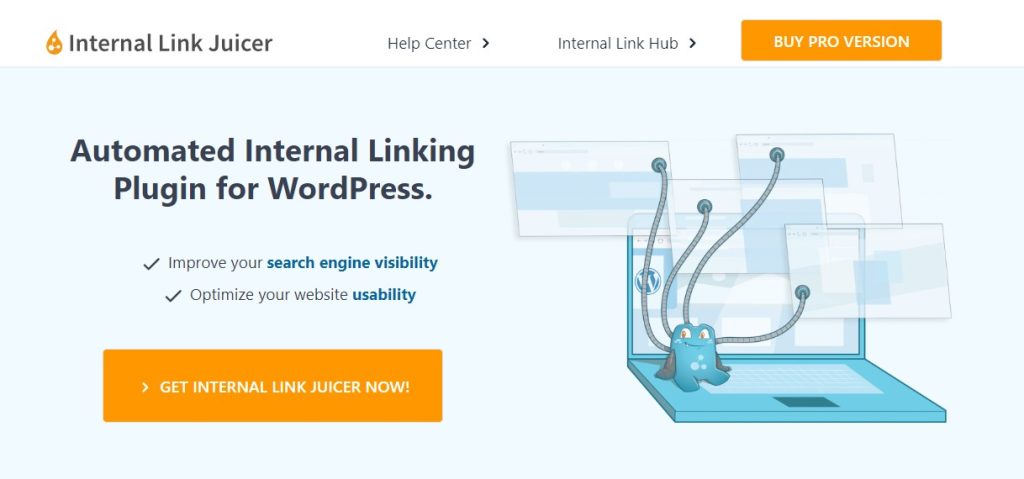
Internal Link Juicer is a WordPress plugin that takes internal link automation seriously.
To activate its automatic linking function, users must first configure the seed keyword defining a particular content. For example, for an article about PageRank, you may set the keywords as “PageRank,” “SEO value,” “link juice,” and “link equity.”
After saving, all content mentioning those defined keywords will automatically build internal links to the intended destination, in this case, the PageRank content.
The tool also provides a dedicated dashboard to configure settings or tweak the implementation of internal links. This includes the frequency of how often a URL gets linked or which sections to exclude from interlinking.
Internal Link Juicer is pretty straightforward and ideal for WordPress users who want links done quickly.
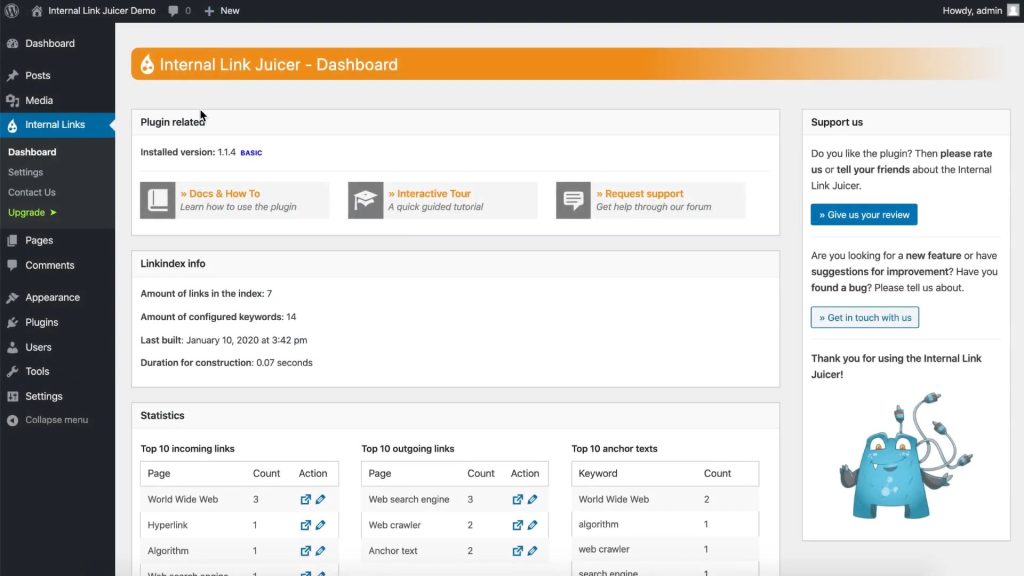
Pros
- Easy-to-use tool
- Customizable settings for better interlinking
- Premium version enables internal linking between defined categories
- Dashboard gives insights on top anchors, outgoing and incoming links
Cons
- Limited control over internal link placement
- No option to limit internal links per sentence
- Pay to unlock the tool’s best features
Pricing
The price is $69.99 for one site, $149.99 for five sites, $189.99 for ten sites, and $1299.00 for unlimited websites. All plans are billed annually. They also offer a free version with limited features.
5. All-in-One SEO (AIOSEO)

AIOSEO is a WordPress plugin that stays true to its name—an all-in-one SEO tool. Aside from regular functions like on-page SEO analysis or rich snippets schema, AIOSEO also has a Link Assistant feature that suggests relevant internal links.
The Link Assistant dashboard provides a good breakdown of your internal linking and other essential link-building stats, like the distribution of internal, external, and affiliate links.
AIOSEO’s Links Report option lists all the website’s content and the internal link suggestions for each individual content. Adding internal links is as easy as pressing the (+)Add Link button. Users may also modify the phrase of the link placement straight from the tool.
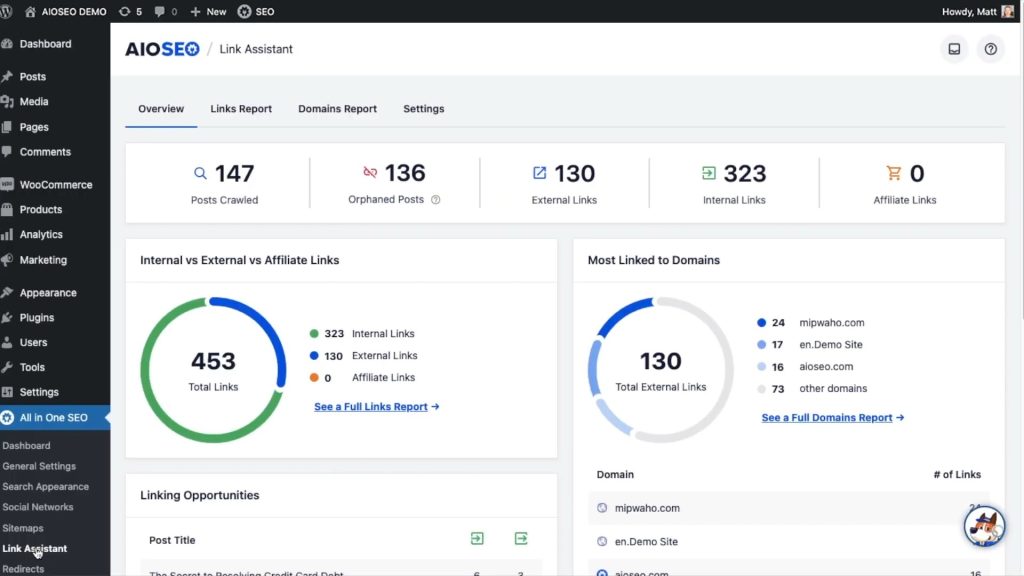
Pros
- Comprehensive SEO plugin for WordPress
- Can locate orphan content on the website
- Users can modify the phrase for better prose before interlinking
- Detailed report on the tool’s main dashboard
Cons
- The tool is limited to WordPress websites
- Link Assistant is only available for the Pro and Elite plans
Pricing
The price is $49.60 for Basic, $99.60 for Plus, $199.50 for Pro, and $299.60 for Elite. All plans are billed annually. Only the features and inclusions vary per plan.
6. Yoast Premium SEO
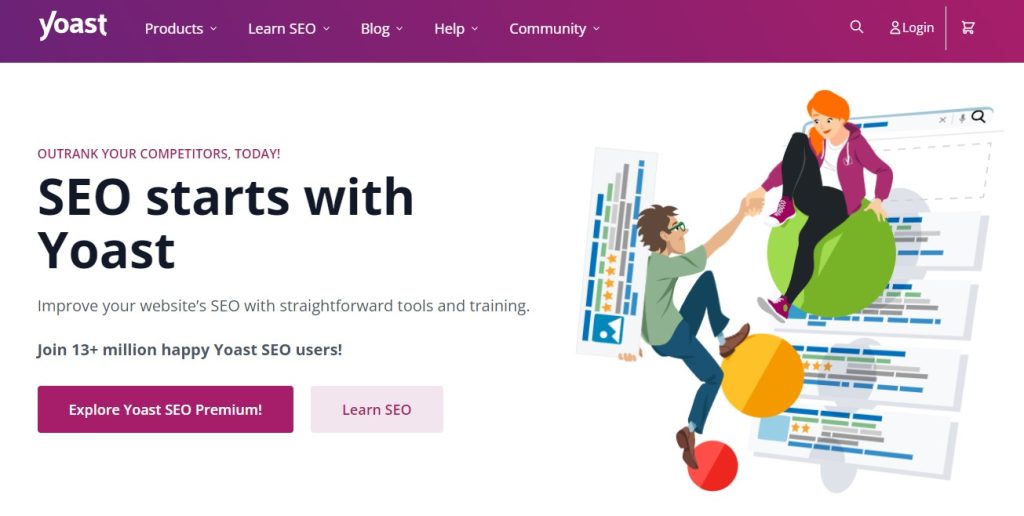
Yoast SEO is the newbie site owner or beginner SEO’s trusty WordPress plugin for everything search engine optimization. Its internal linking tool is handy to support your internal link-building campaigns.
Before Yoast can suggest relevant links, it must complete SEO data optimization. After that, users will find the internal linking tool in the WP text editor. Internal link suggestions can easily be added to the content via drag-and-drop.
It also shows the number of links in a post and the number of internal links pointing to it. This prevents the incidence of orphan pages on a website.
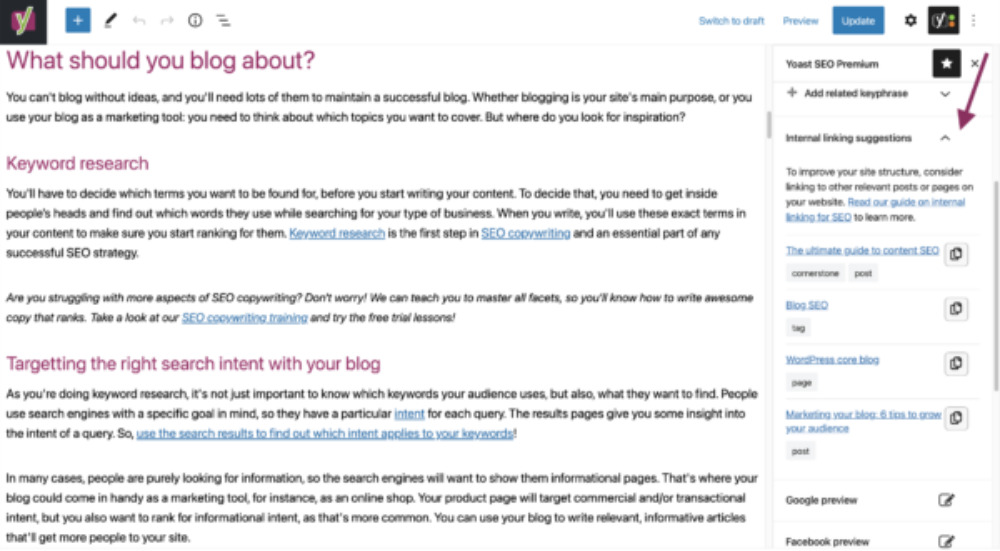
Pros
- Drag-and-drop allows users to find the ideal placement for links
- Prevents orphan pages before they happen
- Internal link suggestions straight from the text editor
- WordPress plugin for less tech-savvy users
- Includes other SEO features
Cons
- Internal Link Tool is only available for premium users
- A limited number of internal link suggestions per content
- Link suggestions do not come with anchor texts
Pricing
The price is $99 per year. The free version offers some SEO functions but without an internal linking feature.
7. RankMath

Like Yoast and AIOSEO, RankMath is a jack-of-all-trades plugin with many useful features for boosting a site’s search performance.
The tool provides link suggestions via the WordPress text editor. The link opportunities do not have specific anchor texts and are based on the content and the link’s contextual relevance. While this might be ideal for flexibility, it might not be best for users who want to get over their internal link-building process quickly.
On the website, RankMath says it plans to add a Link Builder feature to its toolkit. Like LinkWhisper, users only have to specify anchor texts and their corresponding target links. RankMath will embed the links into past and future mentions of those chosen keywords.
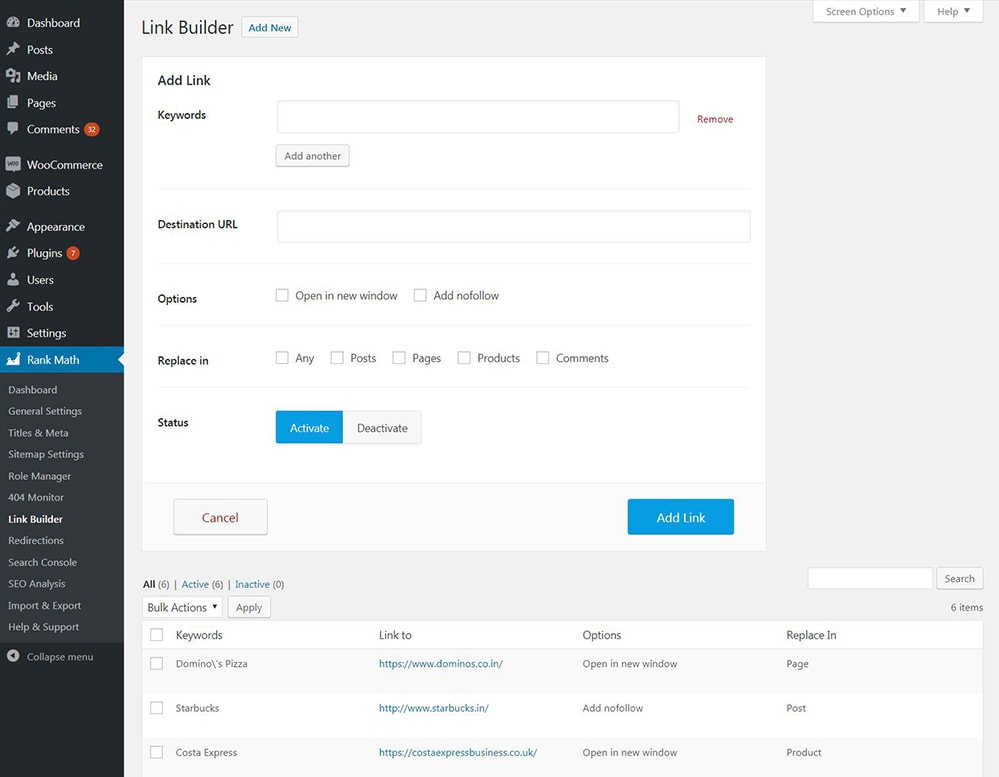
Pros
- Comes with a plethora of SEO features
- Provides link suggestions via the WP text editor
- WordPress plugin for non-tech-oriented users
- Link Builder feature is coming soon; perfect if you’re already a RankMath subscriber
- Lightweight WordPress plugin
Cons
- Internal linking features seem derivative
- Plugin only works for WordPress-based websites
- Link suggestions do not have dedicated anchor texts
Pricing
The price starts at $6.99/month for Pro, $20.99/month for business, and $49.99/month for agency. All plans come with varying features. Pricing for license renewal will change after the first month.
8. Yet Another Related Posts Plugin (YARPP)
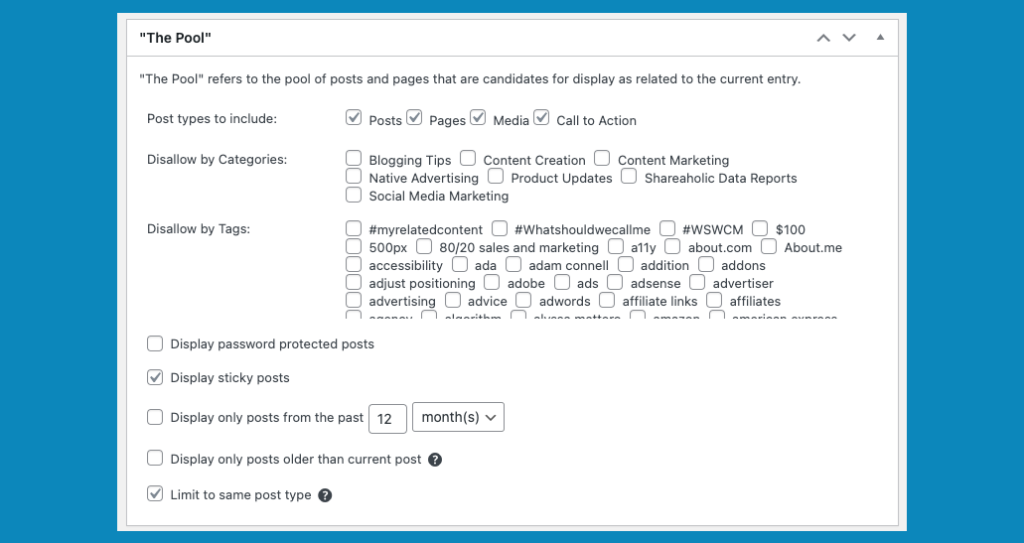
YARPP is a bit unorthodox when we consider all of the internal linking tools for SEO listed here. While it is also a WordPress plugin, it isn’t designed to add internal links throughout content. Instead, it auto-suggests related content at the end of each post.
The role of YARPP on a website replicates the intention of internal links—to encourage readers to explore more of the website. Plus, since YARPP’s suggestions come in link format, link juice is transferred from the source to the target page all the same, just like regular internal links.
Users can choose from a pool of custom templates to match their site’s aesthetic. They can also customize YARPP’s algorithm, controlling which related pages, relevant posts, media, or even calls-to-action to show readers.
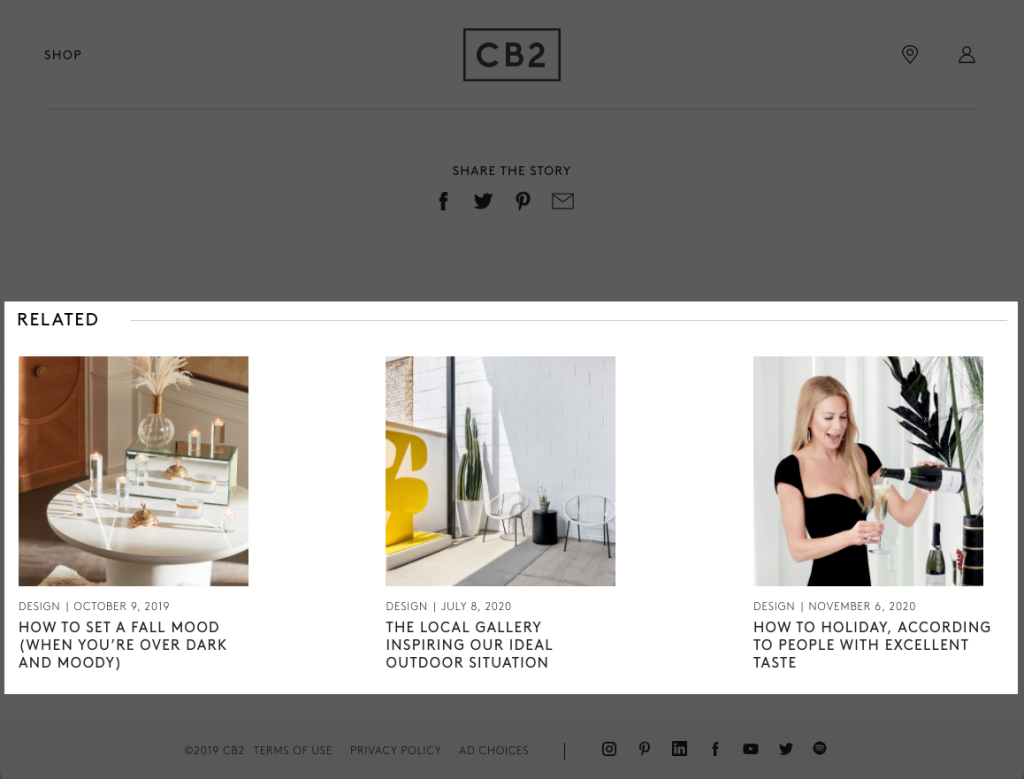
Pros
- Intuitive internal linking approach
- Hands-free, auto-suggestion of related content to readers
- Large collection of custom designs to choose from
- Configurable algorithm
- Most aesthetic among all internal linking methods
Cons
- Only works on WordPress sites
- Do not suggest internal links via the content
Pricing
Free
9. Ahrefs

Ahrefs is a complete package for SEOs and site owners alike. The tool is a handy ally for every aspect of your SEO campaign, from keyword research to content optimization and beyond. It also comes with a Link Opportunities report where users can build internal links throughout their content.
Users can consciously build internal links to a selected target page by modifying the tool’s Advanced filters. This report shows essential information like the source and target pages, anchor text, and keyword context.
While intuitive, inserting the internal links to the content isn’t as seamless. Unlike LinkStorm and other WordPress plugins, accepting links is not as easy as clicking a button. Users must manually visit the page and embed those links into their content.
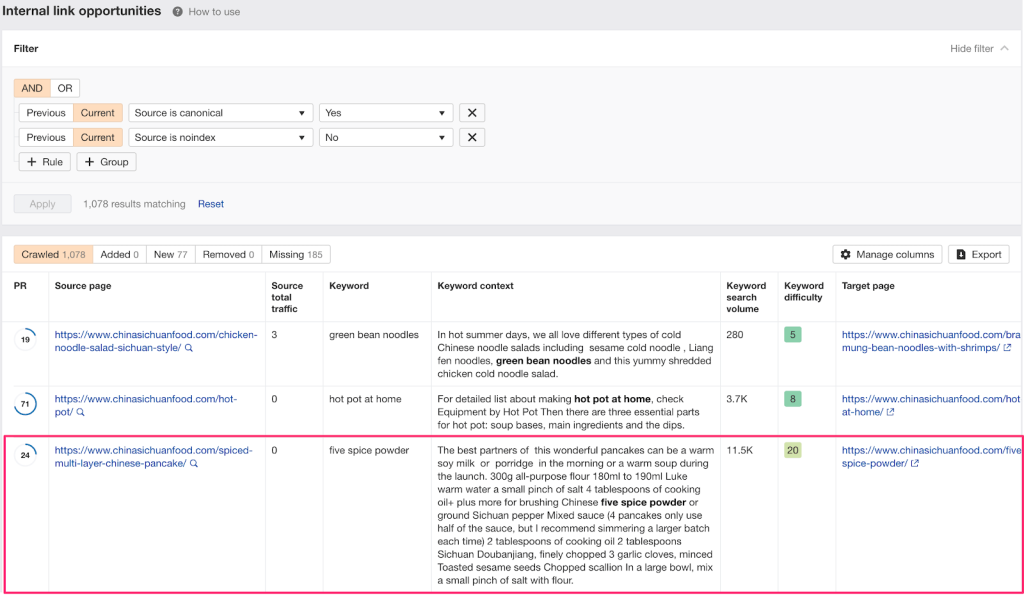
Pros
- Comprehensive SEO tool with tons of features
- High-quality internal link suggestions
- Not a plugin, so it works with all websites and CMS
- Helpful in all stages of an SEO campaign
Cons
- Premium features come with a hefty price tag
- Embedding internal links is manual and not seamless
Pricing
The price starts at $129/month for Lite, $249/month for Standard, $449/month for Advanced, and $14,990/yr for Enterprise. The internal links feature is available on the most affordable plan.
10. Semrush
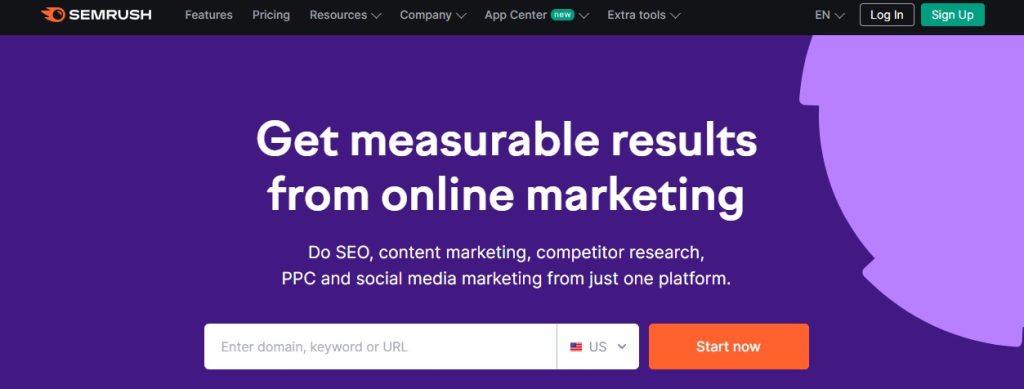
In many ways, Semrush shares a lot of similarities with Ahrefs. Both are independent and extensive SEO tools that support every aspect of a website’s SEO campaign, including internal linking.
However, Semrush is less concerned with building internal links and more focused on ensuring you have a strong, error-free internal linking architecture. The tool’s site audit report comprehensively overviews your site’s internal linking campaign. This includes crawl depth, link distribution, errors and warnings, and the approximate amount of link equity passed, called Internal LinkRank (ILR).
The report allows users to manage their internal links properly, ensuring their websites are free from errors, such as broken links, nofollows, and orphan pages.
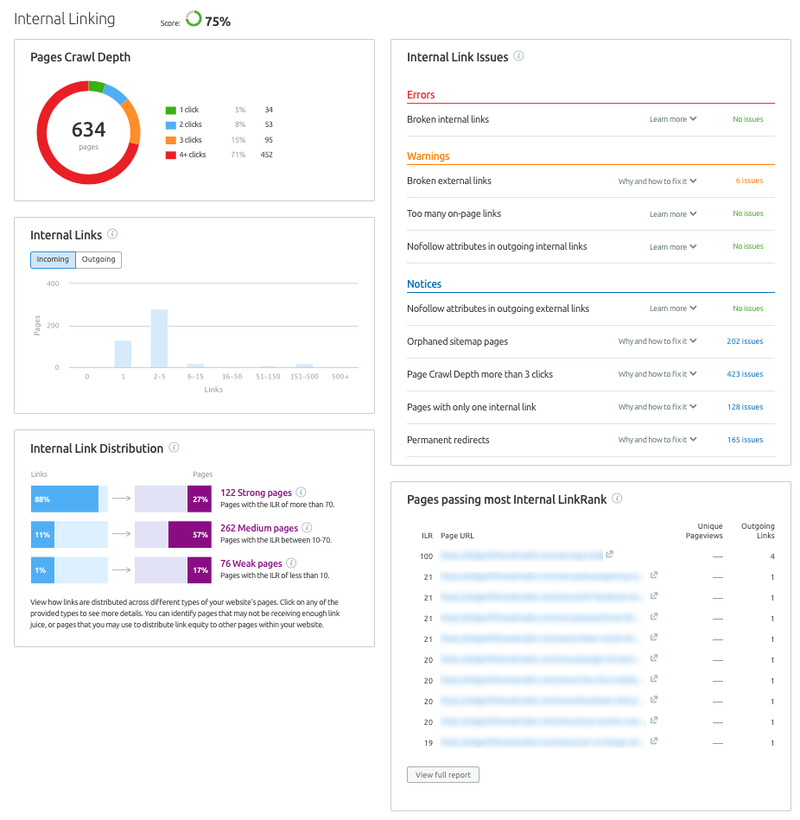
Pros
- Extensive internal links report
- Assigns Internal LinkRank (ILR) to describe the amount of SEO value per page
- Shows internal linking errors like broken links, nofollows, and orphan pages
- Good starting point for managing internal linking efforts
- Not a plugin; the tool works with all websites or CMS
Cons
- No feature for suggesting internal links
- Quite expensive for many users
Pricing
The price starts at $139.95/month for Pro, $249.95/month for Guru, and $449.95/month for Business. You get a 16% discount on your monthly bill if you pay annually.
Should You Invest in an Internal Linking Tool?
Internal links are essential for improving website SEO and user experience. Tools that automate many aspects of internal linking can save time, improve website structure, and boost rankings.
However, deciding whether to invest in an internal linking tool depends on many factors. If you have a large website with tons of published content, an internal linking tool can help you maintain a well-connected website.
Conversely, relatively small websites with little content are easier to manage manually. In this case, a tool may just be an extra bill to pay.
The best approach is to evaluate your needs and budget to know if an internal linking tool is a worthwhile investment
I hope this resource helped you make your decision.
Happy linking!
Leave a Reply