What Are Topic Clusters?
Topic clusters, also known as content clusters, are a content marketing strategy that involves interlinking contextually relevant and thematically related web pages.
Anatomy of a Topic Cluster
Each cluster is composed of three parts:
- one pillar page
- several support pages, and
- internal links.
The pillar page is the cornerstone of a topic cluster. It is a comprehensive piece that covers the main topic in depth. These posts typically rank for short-tail keywords with high monthly organic search volumes.
Support pages are the pieces of content around the pillar page. They target long-tail keywords about specific subjects or subtopics associated with the pillar post.
Internal links connect the pillar page to each cluster page, and vice versa.
Here is what a topic cluster looks like:
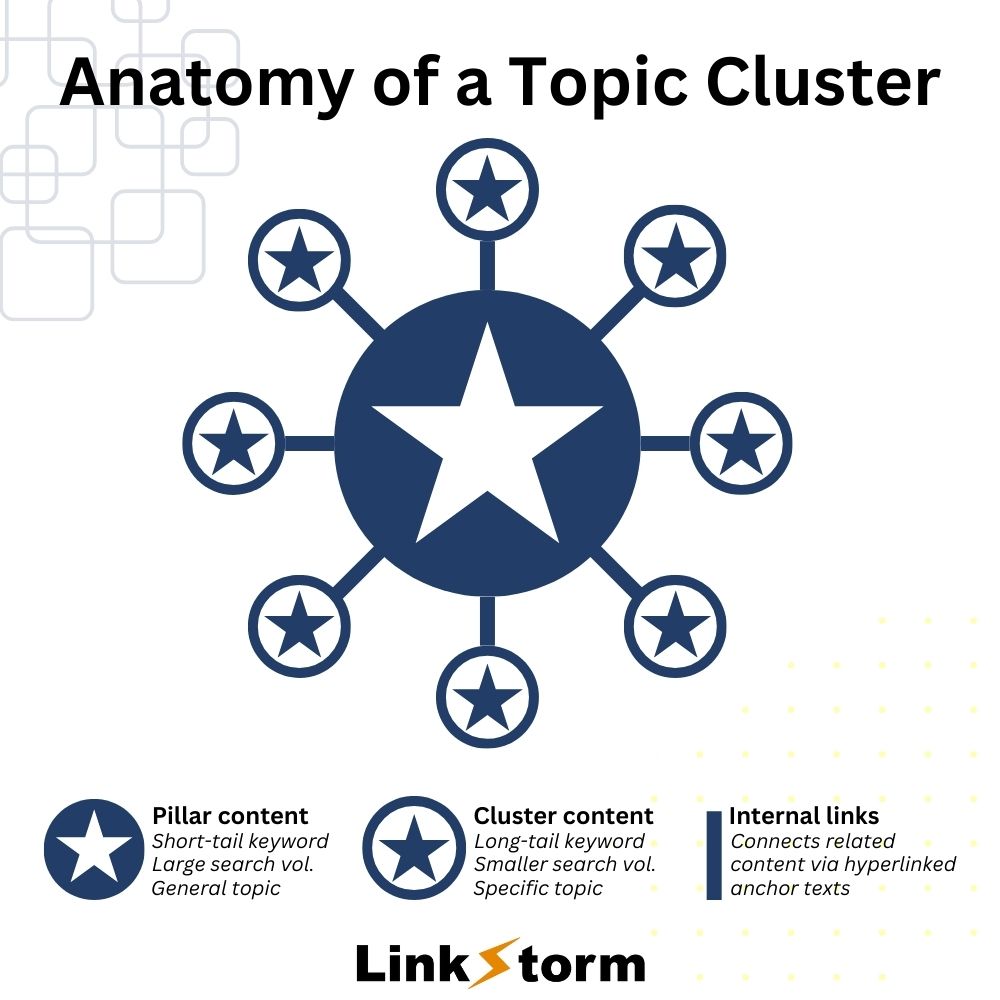
Do Topic Clusters Impact SERP?
Topic clusters are not just another generic SEO strategy but directly impact search engine results pages. In the past, Google showed results based solely on the presence of keywords, hence the rise of black-hat SEO techniques like keyword spamming.
But since the Hummingbird update in 2013, Google has shifted from looking at keywords to understanding the search intent behind each query. The focus on context was even more solidified after the RankBrain and BERT core updates in 2015 and 2019, respectively.
When you create topic clusters, you produce a web of ‘contextually interrelated’ content. This makes it easier for Google to understand a page’s context and its relationship to other pages on your website. As a result, Google can match your content more accurately with relevant search queries.
For example, suppose you have a website about cooking and create a topic cluster around “authentic Italian cuisine” pillar content. Within this cluster, you might have specific topics or support pages about “best carbonara recipe” or “original Italian pizza toppings.” By linking these pages, Google better understands that these foods are of Italian origin.
When a user searches “how to make Italian carbonara,” your content will likely rank higher for this query despite the absence of that specific key phrase. Google understood the contextual relationship in your cluster content to deliver an accurate result to the searcher.
Real-life Example of a Topic Cluster
Let’s look at a real-life example to understand better how topic clusters work:
At LinkStorm, we create content centered on our core topic, internal linking. One of our pillar pages is “The Complete Guide to Internal Linking,” which broadly covers the essentials of internal links. Within the article, we embedded contextual links to related content that explores in-depth concepts concerning internal links, such as:
- The types of internal links
- Contextual links
- Internal links vs. external links
- Click depth
- Link juice
- Anchor texts
This way, users visiting and engaging with the pillar page will likely be compelled to investigate related topics. SEO topic clusters help Google grasp particular topics by observing the contextual relationship of the interlinked pages.
5 Benefits of Topic Clusters on Website SEO
Should you build a topic cluster on your website? Here are a few reasons to consider it:
1. They help search engines understand content hierarchy
Effective topic cluster strategy promotes information hierarchy by providing a structured framework for organizing content. Each cluster follows a hub-and-spoke model:
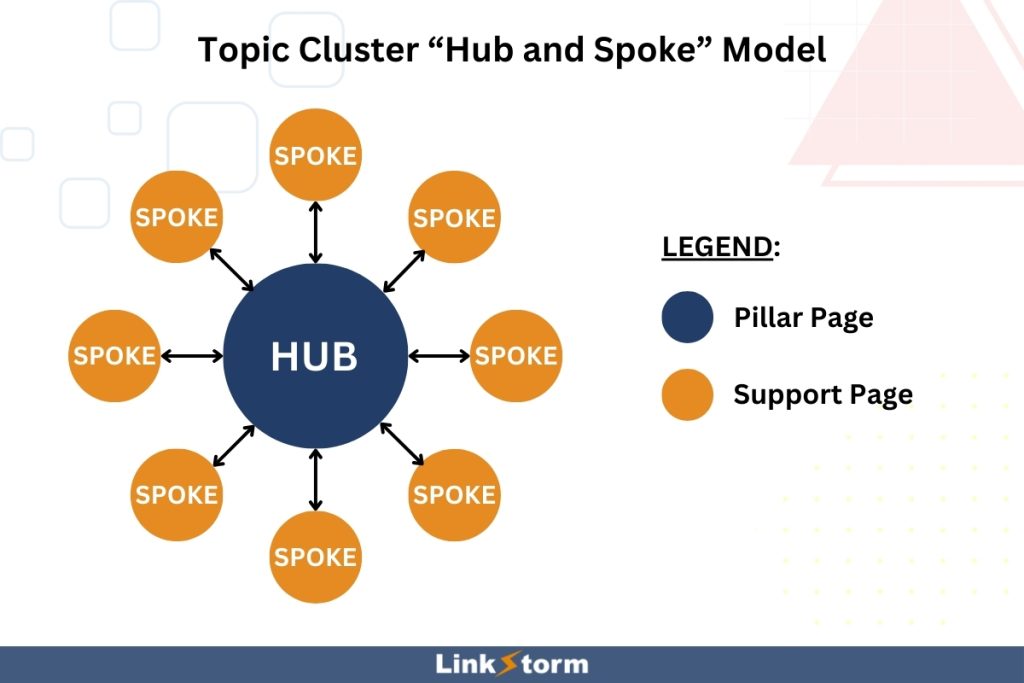
The pillar post (or hub, central piece) sets the overall theme and scope of the content. Meanwhile, cluster pages (spokes) branch out of the pillar post to discuss relevant subtopics in detail.
A two-way internal link is created between the pillar and each support content to allow seamless movement out and back to the pillar page. Moreover, all support pages are also interlinked to facilitate movement between subtopics.
A well-structured content cluster strategy helps search engines recognize the pillar post as the most authoritative piece of the cluster. And acknowledges that all support content is necessary to complete a user’s search journey.
2. They establish a strong site architecture
In SEO, the homepage is typically a website’s most important page. Web pages with fewer click depths from the homepage are considered more authoritative than those farther away.
Ideally, a strong website architecture must follow a pyramid-like arrangement, with the homepage at the top, pillar pages in the middle, and support pages at the bottom.
Here’s what it looks like:
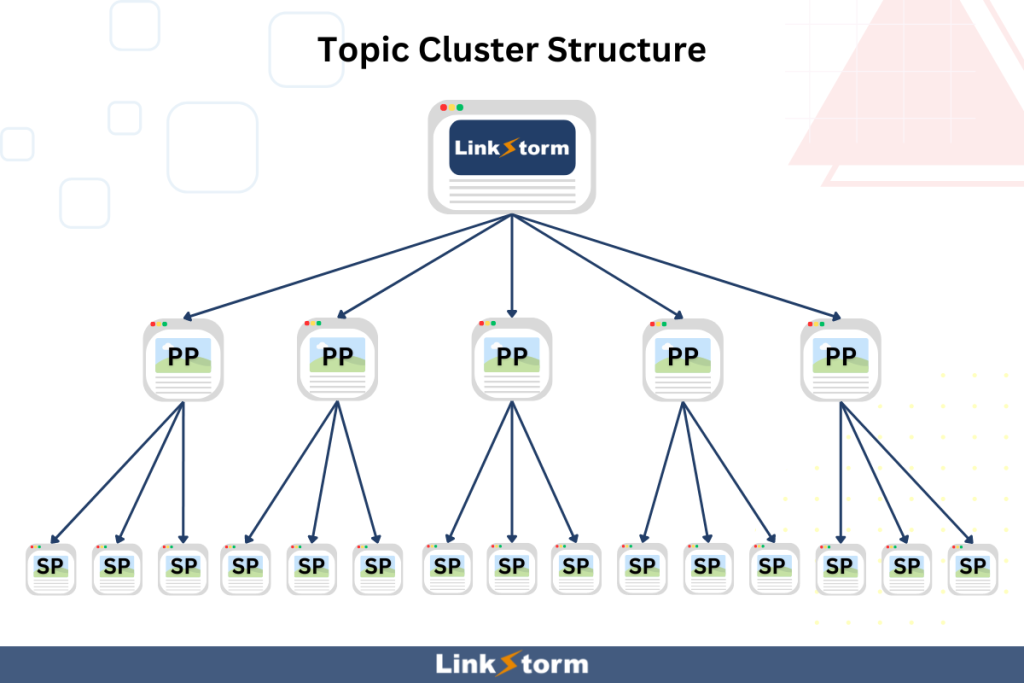
This arrangement offers many benefits:
- Pillar pages will share most of the homepage’s authoritativeness, helping them rank better on SERPs
- From the homepage, search engines will also have a logical and sequential crawling pattern throughout the website
- You minimize the click depth from the homepage to each support SEO content, ensuring a competitive edge on search results
Websites that don’t implement a topic cluster model have scattered content. Even with internal links, there is still no clear connection among interrelated content. This weakens the website’s overall architecture.
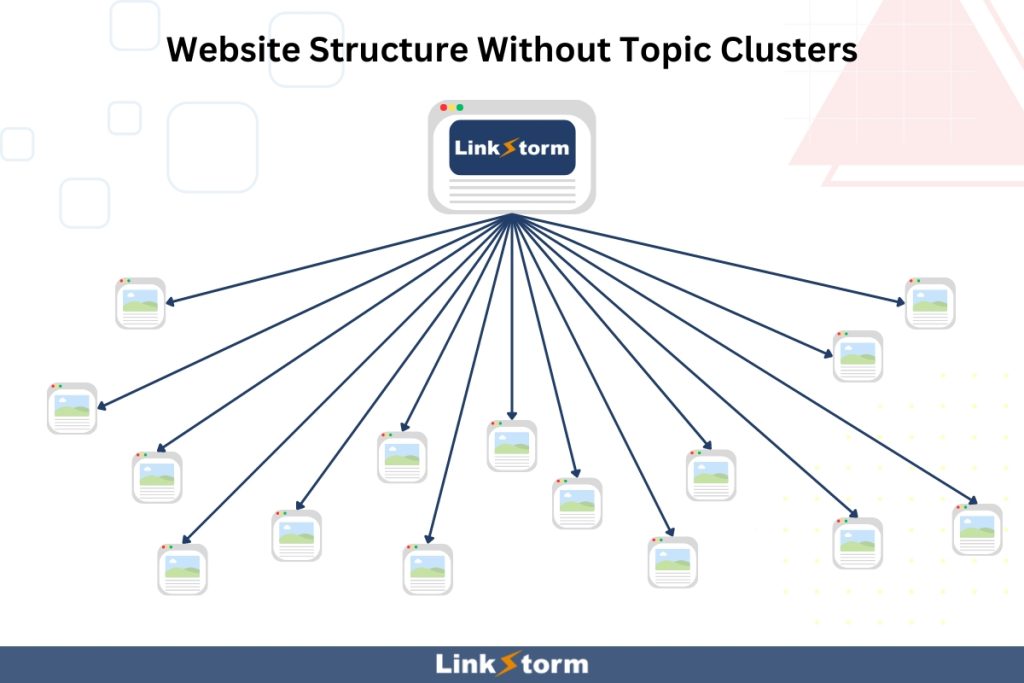
3. They position a website as an authority figure on a subject
Building topic clusters is all about creating a collection of topic-based content around a central theme. A website reinforces its E-E-A-T (expertise, experience, authoritativeness, trustworthiness) by focusing on specific niches or topic areas.
To be fair, your published content may still rank high on Google even if it is outside your niche, provided it is of high quality.
Here is what John Mueller said when one user complained about parasite websites that publish unrelated content but still rank on Google:

Danny Sullivan, more known as the Google Search Liaison, doubled down on John Mueller’s comment when asked about Forbes and how it ranks for various unrelated topics.
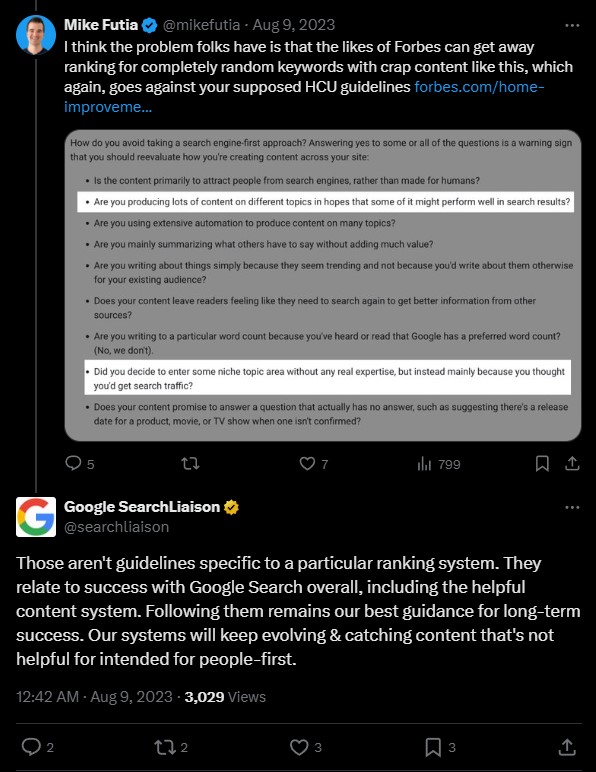
Many SEO professionals overlook that publishing helpful content is enough to rank on Google, but that does not necessarily make you authoritative on the topic. Both are mutually exclusive concepts.
Here’s how:
Consider an SEO-focused website that suddenly publishes content about “social media marketing tips.”
Unrelated? Sure.
However, if the content contains helpful, insightful, and actionable information, it may outrank content from SMM-focused websites on SERPs. Now does that make the SEO website an authority figure in social media marketing? No. Its content just happened to do well for the search query.
Similarly, when site owners publish helpful content organized into content clusters, they increase their chances of ranking positively on SERPs while also positioning themselves as a topic authority. Google will also lend more weight to authoritative websites when relevant search queries come up.
4. They promote relevant internal linking
Topic clusters for SEO are designed to cover a broad topic, hence the need for multiple interrelated pieces of content. Internal links act as the glue that binds these content into one logical and cohesive piece.
Internal links are a primary component of topic clusters. Not only do these links create a two-way connection between the pillar post and all cluster pages, but they also interlink the support pages among themselves. This results in highly relevant internal links since the involved pages are semantically related.
5. They boost the user experience
Topic clusters improve a website’s content organization, enhancing sitewide navigation for users. This helps searchers find the information they need as quickly and easily as possible.
When content is organized into sensible clusters, a website is able to present content directly related to a user’s interests. This prevents searchers from sifting through irrelevant information, creating a more satisfying website experience.
As a result, topic clusters may encourage users to explore a website further, boosting essential metrics like dwell time, clickthrough rate, and engagement.
How to Implement A Topic Cluster Strategy on Your Website
The process of creating a topic cluster depends on your starting point. Would you like to make a cluster by arranging your existing content around a specific theme? Or do you wish to create an entirely fresh cluster from scratch? We’ll cover both scenarios to help you get started with topic clusters.
Step 1: Conduct a content audit
A. If you have existing content
Start by looking at Google Search Console to see the content you already cover on your blog. Identify any recurring themes and arrange the content according to their overarching theme. Depending on your site’s number of blog posts, do this until you have one or a couple of interrelated different pieces of content.
You can semi-automate this process using LinkStorm’s Pages tab to extract related content according to seed keywords.
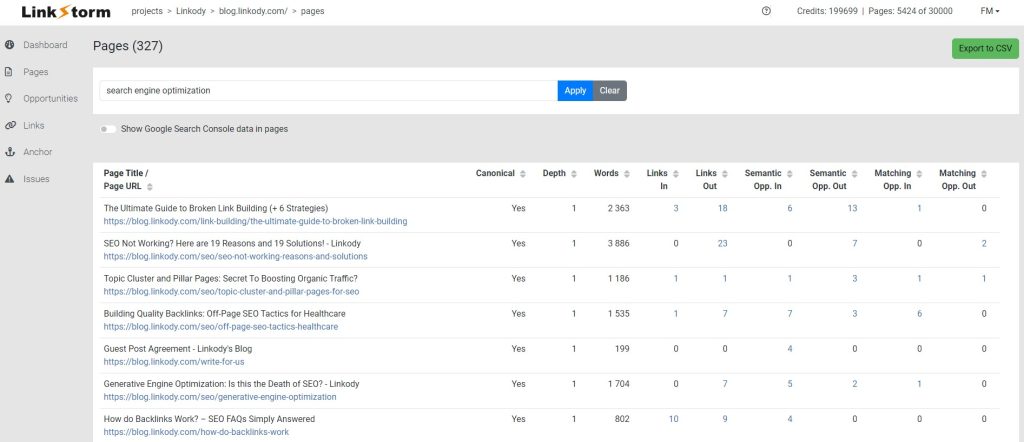
Search for your seed keyword on the bar, and the tool will extract content relevant to the query. You can use the column toggles to arrange the list according to your desired metric. Then, go through the list and organize it into thematic groups.
B. If you’re starting from scratch
Choose a core topic for which you will build cluster pages around. The ideal topic should be close to your niche, align with your business goals, and meet your audience’s needs.
For example, let’s say you’re a link-building agency. Here are some example core topics you might want to cover:
- Link building strategies
- Backlink analysis
- SEO tools and resources
- Link building case studies
These topics are good starting points for doing keyword research. You can either use SEO tools like Ahrefs and Semrush or do the research manually via Google. Look for “seed keywords” related to each core topic you select and list them until you have a selection to write about.
Piggybacking off the “link building strategies” topic example, here are some seed keywords you might find:
- white hat link building
- outreach strategies
- guest posting
- broken link building
- skyscraper technique
- resource page link building
- directory submissions
- social media marketing
- email outreach
- press release distribution
Use these seed keywords to identify long-tail keywords with low competition. This will help you create content that is more likely to rank higher in search engine results.
Note: After step 1, all succeeding steps will be the same regardless of your starting point.
Step 2: Select your pillar page and supporting content
Once you have your thematic groups, it’s time to choose which becomes your pillar page and supporting pages. There are several factors for selecting the ideal pillar page:
First, popularity. Topics with high traffic potential are good candidates for pillar posts because they will be the main attraction of your topic cluster. These topics are often short-tail keywords with high average monthly search volume.
Second, depth and comprehensiveness. Pillar pages should be broad enough to cover a wide range of information where support pages will originate. Try to target more general topics and keep niche subjects as subtopics to be discussed in cluster pages.
Third is user intent. For pillar pages, stick with informational user intent. These long-form posts must aim to educate users instead of selling them something. Otherwise, you will fail to build enough trust with your audience when you shove your product down their throat.
After you find your winning pillar post, all other thematically related content becomes its supporting pages.
Step 3: Interlink your pillar and support pages
Internal links are at the core of any topic cluster. Without effective internal linking, your topic cluster loses its essence, and the content becomes a disorganized collection of articles.
From your pillar post, look for opportunities to link to all thematically relevant support pages. The hyperlink should be inserted seamlessly into the content to maintain a good user experience.
All support pages must also link back to the pillar post. This way, users who land on a support content may also be able to visit the pillar post if needed.
Finally, look for opportunities to interlink the support pages among themselves. This is the tricky part. As humans, we are predisposed to fatigue and might overlook some internal linking opportunities.
LinkStorm automates the internal linking process by finding opportunities using semantic analysis. The tool gives suggestions based on pages’ contextual and thematic relevance.
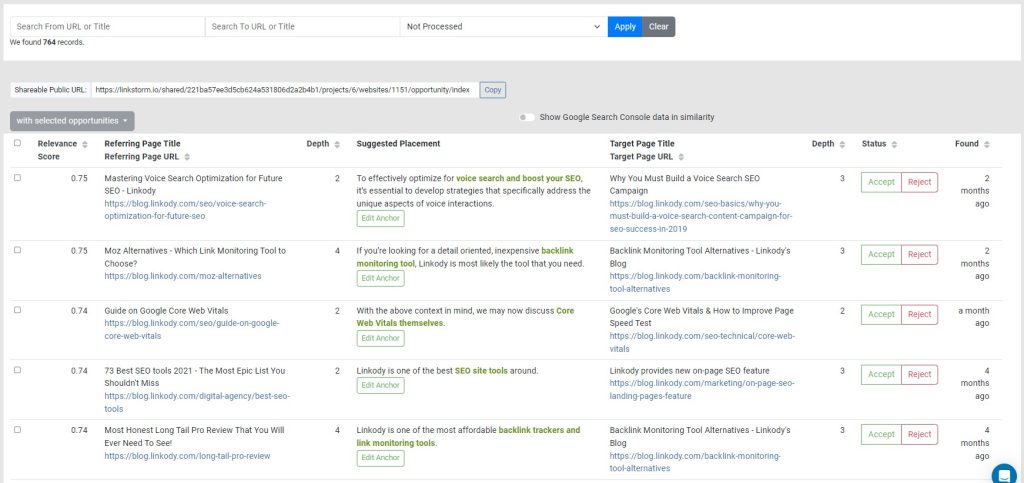
Users can accept or reject the link straight from the tool’s dashboard, making it easy to access. The anchor text is also editable, allowing for seamless integration of the link into the copy.
Once your pillar and support pages have been properly linked, you now have one full-fledged topic cluster.
Note: Repeat the above processes several times until your website has different content clusters to proceed to step 4.
Step 4: Interconnect topic clusters using internal links
Internal linking within one topic cluster is manageable. Creating internal links across content from different topic clusters? That’s the challenging part.
You can do this manually or use LinkStorm’s AI-powered internal link suggestions.
On the bar above, put the preferred source URL in the “Search From URL or Title.”
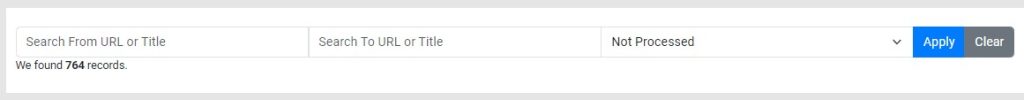
This will identify all linking opportunities from the chosen link.
For example, we used the URL “https://blog.linkody.com/seo/voice-search-optimization-for-future-seo” and found two opportunities.
From there, you can accept, reject, or edit the anchor text to integrate it smoothly into the copy.
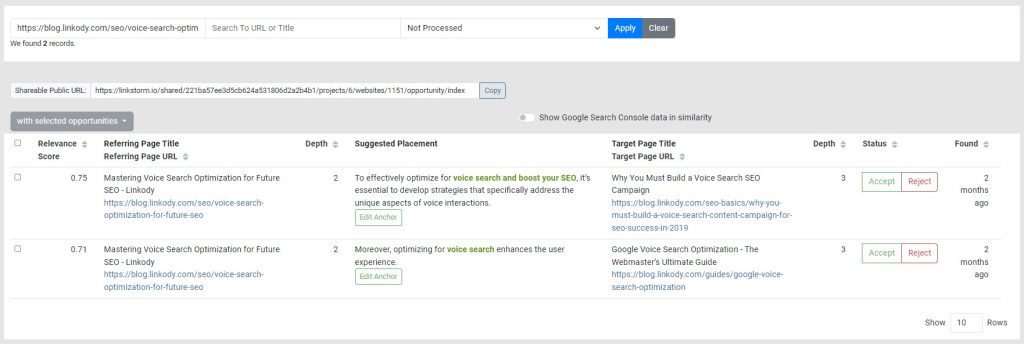
Once you’ve created internal links across clusters, readers now have the opportunity to jump from one thematic content group to another.
Step 5: Monitor the performance of your topic clusters
It’s finally time to monitor your topic clusters to see if your SEO efforts paid off.
Since topic clusters maximize relevant internal linking, every piece of content within a group must ideally experience a boost in SERP ranking. After a certain incubation period, visit Google Search Console to see how your content has performed in SERP before and after using content clusters.
You may also visit Google Analytics to monitor user behavior on your website. Check for any improvement in the number of page views per session, dwell time, bounce rate, CTR, and more.
Theoretically, topic clusters are a no-nonsense SEO strategy with little to no SEO-damaging drawbacks when done correctly.
If your topic cluster strategy didn’t work the first time, consider revisiting and improving your existing content. Quality content, articles that target content gaps, and resources with in-depth content are more likely to perform better in a content cluster strategy.
Build Your Topic Cluster with LinkStorm
At the core of any content cluster is internal linking.
LinkStorm can streamline this process by automatically identifying opportunities to connect your pillar and support pages, and interlink support pages among themselves.
With LinkStorm, you can create a more interconnected content cluster and ultimately maintain a well-connected website.

Leave a Reply