Data-driven internal linking is a strategic approach to optimizing a website’s internal link structure using analytics and performance metrics.
Instead of guessing how and where to place which links, this method uses information like click depth, page traffic, user behavior, and search engine rankings to inform decisions.
For instance, analyzing where users drop off provides opportunities for internal links to extend dwell time, encourage user engagement, and minimize bounce rate.
The goal is to optimize link placement and usage for maximum impact, ensuring improved SEO performance, smooth sitewide navigation, enhanced user experience, and greatest business value.
Stay tuned because this resource explores 8 ways to build smarter internal links based on data analysis.
Why is a Data-Driven Internal Linking Strategy Important?
Using data to optimize internal links takes the guesswork out of connecting pages and replaces it with actionable insights that drive real results.
Consider other SEO activities like keyword research and link building. Before starting a campaign, you assess metrics like keyword difficulty, average monthly search volume, and page authority.
Without this data, you risk creating content for overly competitive keywords, where your page struggles to rank and compete against household brands. Similarly, building backlinks from low-authority sites will limit how much link equity your site gets.
Data helps site owners identify “paths of least resistance” and elevate the website’s SEO performance with minimal difficulty.
The same concept applies to effective internal linking. Blindly connecting pages on your site might be beneficial, but incorporating data makes the approach more precision-driven.
Contrary to common belief, internal links are not just tools to help search engines discover new pages or assist in user navigation. Like backlinks, they transfer link juice, directly influencing your site’s rankings. Internal links can also boost the relevance of linked pages through descriptive anchors.
Analyzing essential data can streamline your internal linking campaign, resulting in increased organic traffic and, potentially, conversions.
8 Ways to Adopt a Data-Driven Approach Building Internal Links
1. Focus on minimizing click depth
Click depth refers to the number of clicks it takes users to reach a specific page from the homepage. Pages buried deeply within your internal link architecture will have more click depth, which means it will take more clicks to reach that page.
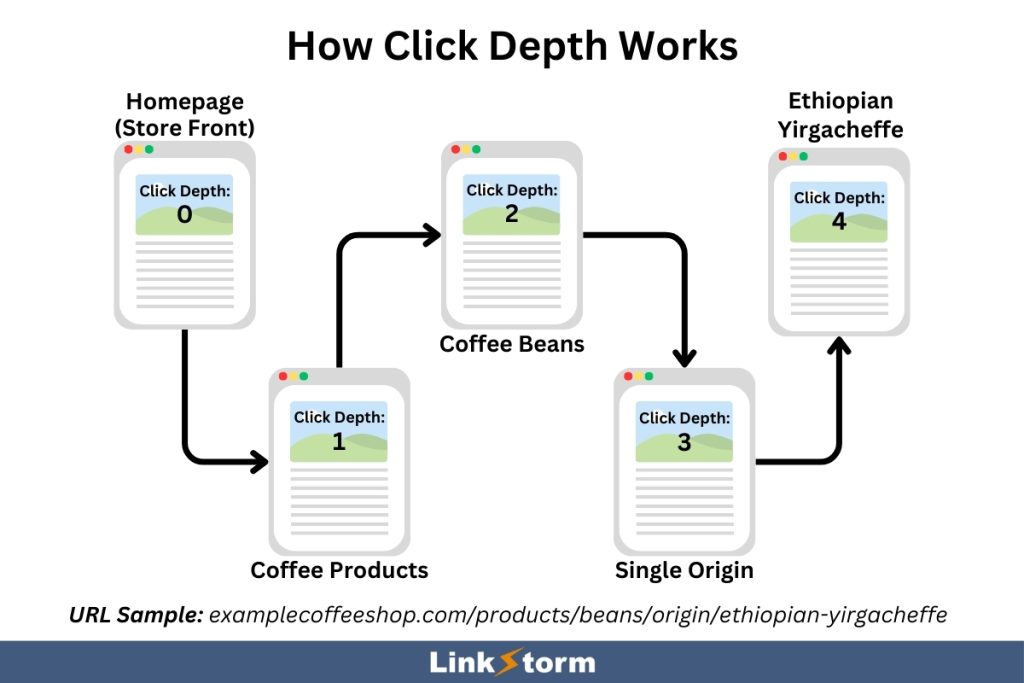
User experience and click depth are inversely proportional—the quicker users can reach a page, the better. In other words, you want to keep click depth low to make it easier for users to find relevant pages or content.
Click depth is also related to crawl depth, which describes how deep Googlebot must crawl to reach a specific page.
You want to maintain a low number for both crawl and click depth for better user experience and efficient crawling and indexing.
LinkStorm helps optimize this by showing click depth in its internal link suggestions, as shown below:
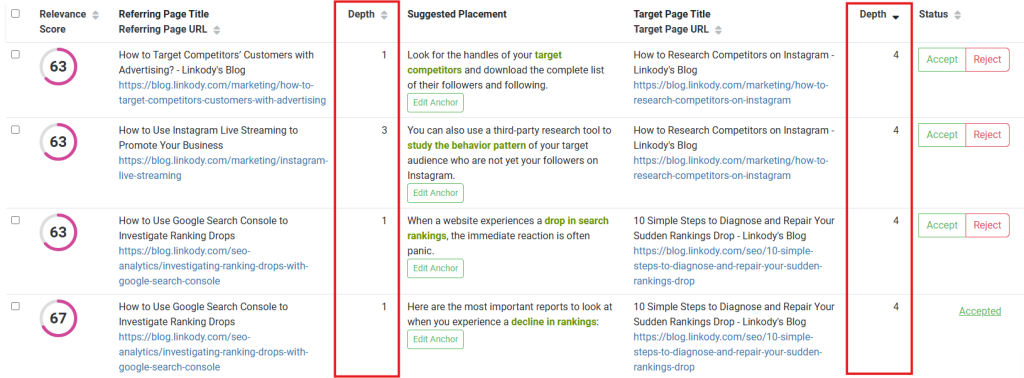
By creating contextual links from low-click depth to high-click depth pages, you cut the latter’s click depth while providing site visitors access to relevant pages. For instance, in the image above, connecting a page with a click depth of 1 to another page with a click depth of 4 trims it from 4 to 2.
Another way to analyze click depth is by looking at LinkStorm’s pages tab, which lists all of the site’s web pages, along with essential GSC site metrics, click depth, outbound and inbound links, etc., as shown below:
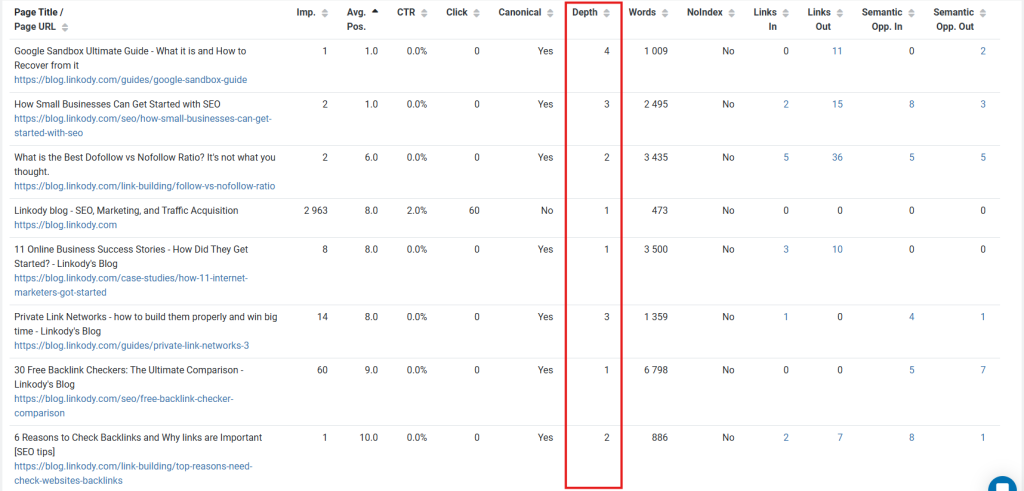
This table is a perfect tool for conducting internal link audits and finding opportunities/gaps for internal link optimization efforts.
2. Build internal links to low-performing pages
Internal links play a vital role in link juice distribution. This strategic flow of link equity strengthens the site’s overall authority while boosting the visibility of specific pages.
One effective internal linking strategy is the “scale-down approach.” This method involves linking high-ranking, high-authority pages to lower-ranking or underperforming ones.
By directing link juice from well-established pages to those needing a boost, you can elevate the visibility and performance of weaker pages in SERPs.
In other words, this targeted redistribution ensures that no page on your site is left behind.
You can use tools like Google Analytics or Google Search Console to analyze individual page performance within a website manually.
LinkStorm automates this by integrating GSC metrics into its system. This means you can view your page’s search position and build internal links simultaneously, as shown below:
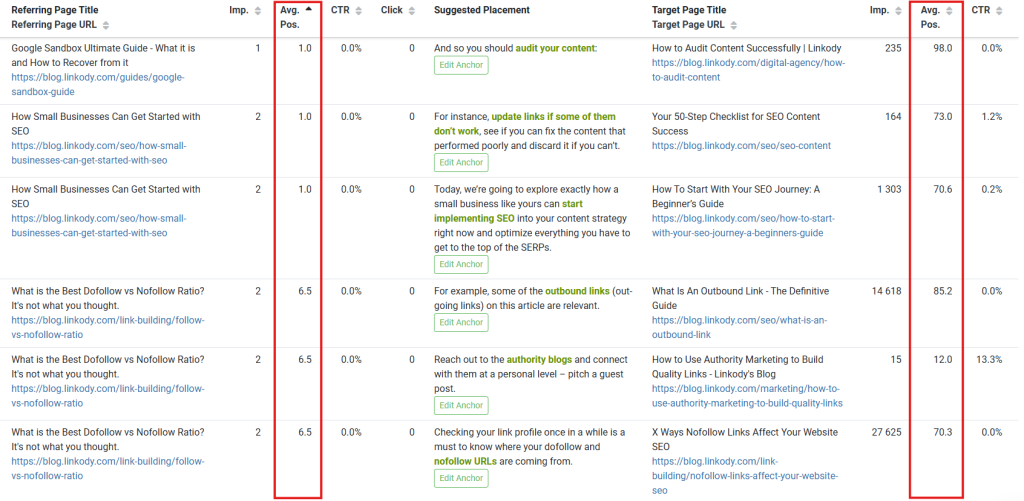
Focus on creating internal links from pages of high-average to low-average positions—for example, position #1 page to a position #98 page. This will drive authoritative signals to the low-performing page, potentially improving its SERP ranking.
3. Create internal links to high-ranking pages
Another strategic internal linking solution is the “scale-up approach,” which focuses on building internal links between high-performing pages.
Unlike the scale-down approach, which aims to uplift underperforming pages, the scale-up approach focuses on further improving the performance of already successful pages to maximize their ranking potential.
Plus, this strategy leverages the authority and traffic of top-performing pages to create a network of valuable content.
LinkStorm supports this linking approach in the same way as the scale-down method:
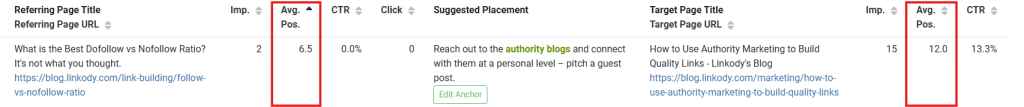
Simply embed internal links from high-ranking to other high-performance pages, in this case, from a page with an average position of #6.5 to another page with an average position of #12. A couple more internal links like this, and the page might make it into the first page of SERPs.
4. Diversify anchor text usage for internal links
Anchor texts provide context for users and search engine crawlers about the linked page’s content, directly impacting relevance scores between interlinked pages.
Descriptive, keyword-infused anchors provide more information, which sets a reader’s expectation about the hyperlink. Conversely, vague and generic anchor texts don’t give any value to both readers and Googlebot. But it’s good to maintain a proper balance between the different types of anchor texts.
Diversifying anchor text usage is a key strategy in data-driven internal linking. Overusing the same anchors may lead to over-optimization, reducing the effectiveness of your links and backfiring on your site’s performance.
To resolve this, identify repetitive anchors and replace them with natural, keyword-rich alternatives or synonyms.
LinkStorm assists site owners in this regard by giving a complete picture of the website’s anchor text usage, as seen below:

It shows the anchor texts and where they were used, whether internal links or external links. Clicking any numbers on the right will show the pages where the anchor is found.
If you find an exact-match anchor repeatedly used, this feature will help you diversify your keyword portfolio, making links appear more natural, engaging, and informative.
5. Use the ideal number of links per page
Link dilution is a common concern for pages with too many outgoing links. The distribution of internal links affects how link equity is shared among the linked pages. More links mean lower SEO value per link since the equity is spread across them.
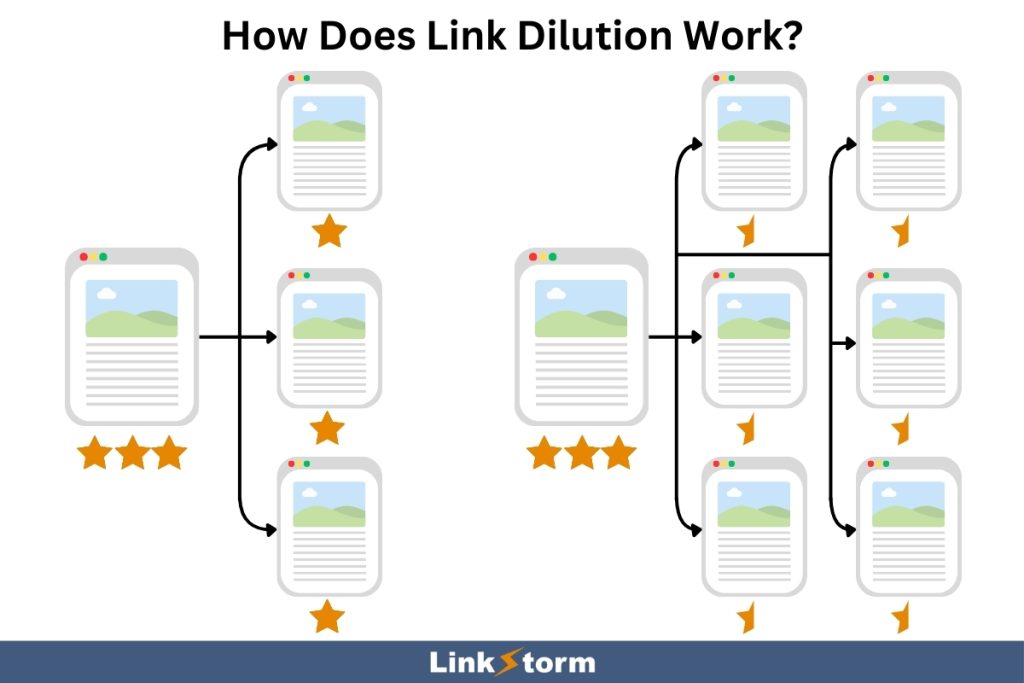
Additionally, a page with too many links can overwhelm users. Take a look at this example:
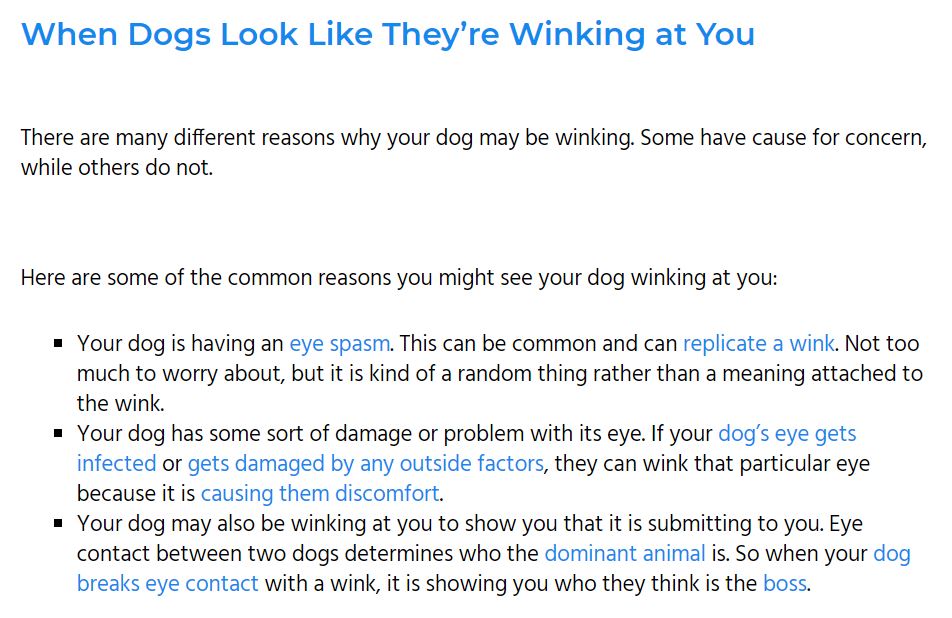
On the other hand, too few links can limit content discoverability and hinder SEO. Conducting an internal link analysis to determine the optimal balance based on page length, content type, and user intent is advisable.
There is no consensus or research on the ideal number, but a good rule of thumb is 1-5 highly relevant internal links every 1,000 words.
LinkStorm shows exactly these numbers when you access the tool’s Pages tab, as shown below:
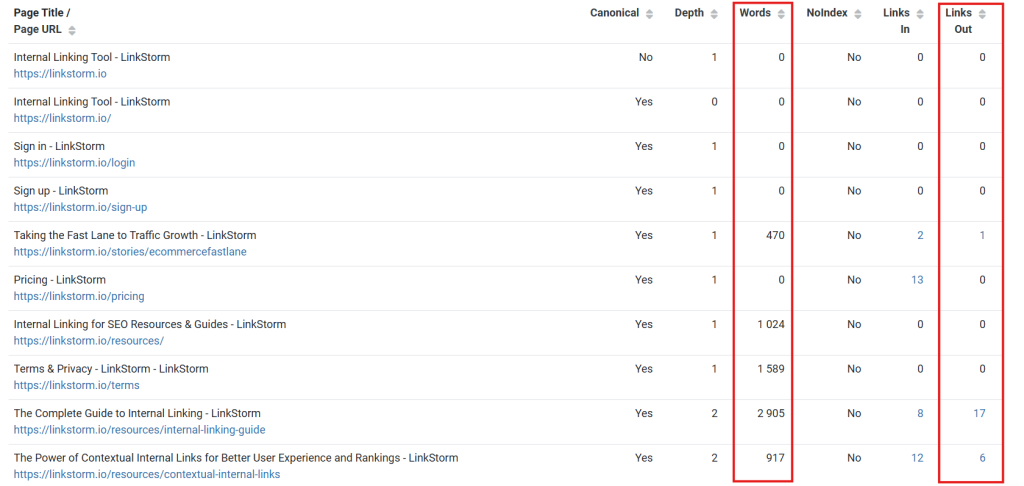
It shows how many words are on the page’s content and how many links are coming from it.
If the Links Out column does not align with the word count, you might want to remove the non-essential links to ensure only the truly relevant ones remain.
6. Understand how users navigate your website
Another data-backed strategy for internal linking is understanding user navigation and sitewide behavior.
Tools like heatmaps and Google Analytics reveal essential data about how users interact with your site. For instance, GA can show bounce rate, number of sessions, average session duration, and time-on-page.
Let’s say a page has a low time-on-page. This could mean you use a weak opening that fails to hook readers, or it presents an opportunity to add internal links to encourage engagement.
Data like this can help you identify gaps and add internal links aligning with user behavior, guiding them to relevant content seamlessly.
Heatmaps come in various formats and can reveal which part of your site structure has high drop-off points. You can then add internal links accordingly to alleviate the number of bounces.
For instance, consider this hypothetical heatmap reading of Goodreads:
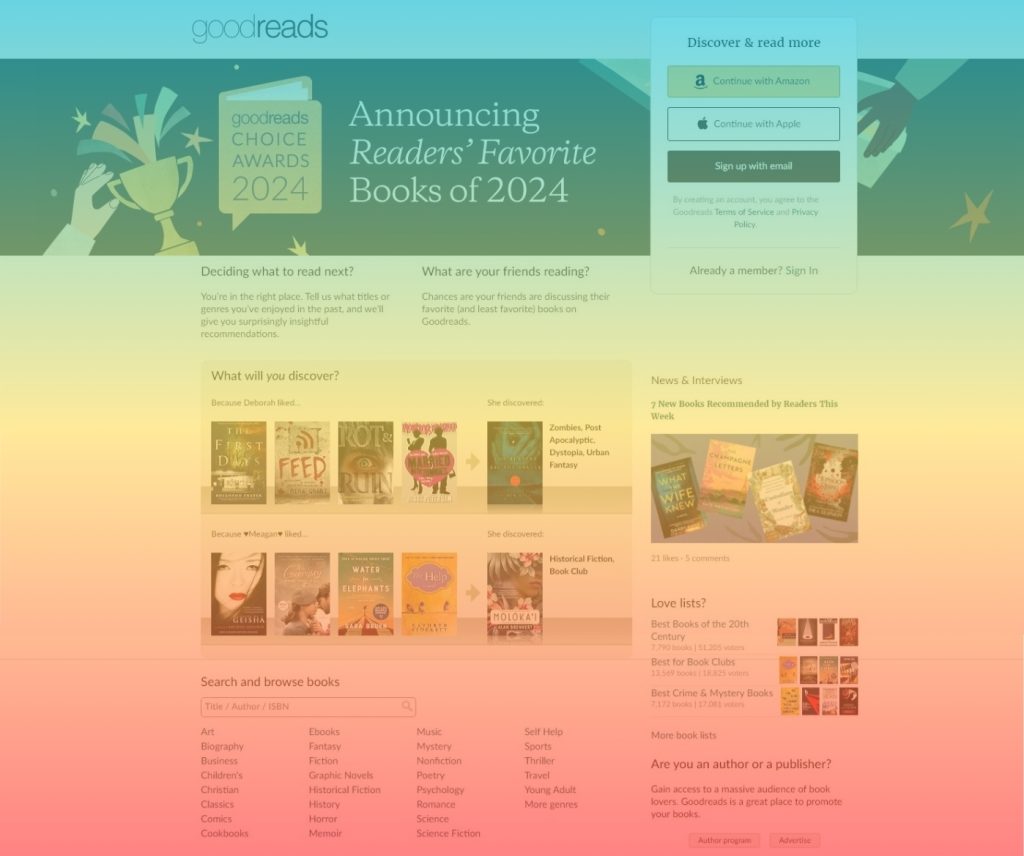
Goodreads opted to add their internal links (for searching and browsing books and genres) below instead of above the homepage, where people first land. This is why the hero image region has lower engagement and more drop-offs.
Moving the internal links above the fold instead of below can better optimize Goodreads’ internal link structure.
By tailoring your internal linking strategy to real user journeys, you enhance usability, reduce bounce rates, and improve your site’s overall SEO performance.
7. Identify and fix internal link bottlenecks
Many elements can bottleneck the performance of internal links within a website. Three familiar sources of errors are:
- Internal nofollow links. Internal links that use the rel=”nofollow” attribute.
- Broken links. Internal links that lead to nonexistent or deleted pages, causing “404 not found” messages.
- Problematic URL redirects. A series of redirects that create long chains or loops.
Having such issues limits the value that your site, visitors, or Googlebot gets from your internal linking efforts.
For instance, internal nofollow links ask Googlebot not to follow the URL, which means it cannot transfer link equity or crawl the linked page.
On the other hand, broken internal links ruin the user experience by taking users to a nonexistent page, which means they get no value from clicking the link. Broken pages are also roadblocks on the Googlebot’s crawling journey, which might lead to orphan pages if that broken page connects to the rest of the site structure.
Finally, problematic URL redirects can dilute link juice from the source page as it passes through various pages. You want to keep redirects as brief as possible. Redirect chains and loops can prevent users and web crawlers from reaching the requested page.
LinkStorm helps site owners address these sitewide internal linking issues:
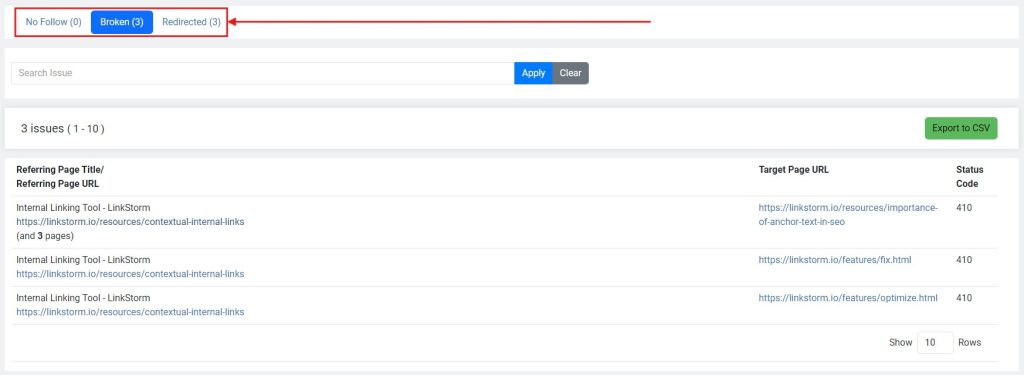
You can use these insights to keep your website error-free and maximize the impact of internal links.
8. Invest in data-focused SEO tools
Free tools like Google Search Console and Google Analytics are essential for effective internal linking. However, these tools can only get you so far. Leverage other data-focused SEO tools for a precision-driven internal linking campaign.
Tools like LinkStorm, Screaming Frog, heatmaps, and other SEO tools provide valuable insights into your site’s structure and user behavior, which can help uncover gaps and opportunities for optimizing internal links.
Interested?
Check out LinkStorm’s pricing packages to discover the most ideal for your business.

Leave a Reply